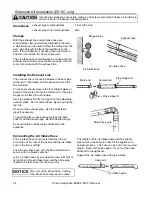10
Rinnai Corporation EX08C, EX11C Manual
CAUTION
Humidifier and Air Flow Direction
Adjusting Air Flow Direction
The vertical louvers may be adjusted to move the air
flow more to the right or to the left.
Use a screw driver or similar object to bend each
louver to the desired position.
Do not bend repeatedly (no more than 5 times) or else
the louver will break.
The horizontal louvers (which determines the vertical
air flow direction) are fixed and cannot be adjusted.
Do not adjust the air flow
louvers while warm air is
flowing.
Adding Water to the Humidifier
Warm air is humidified when it passes over the water
in the tray.
To fill the tray, remove the bottom panel by pushing on
both sides and pulling it toward you. Pull the tray out
and fill with water. Do not exceed the fill line. Push
the tray back in and attach the bottom panel. Do not
operate the appliance unless the humidifier tray is
installed.
During operation a small amount of condensation is
produced in the flue system and drains into the
humidifier tray.
CAUTION
Do not remove the bottom
trim panel or the humidifier
tray while warm air is
flowing.
Set back
This function allows a minimum room temperature to be pre-set,
between 38ºF and 78ºF (in 2ºF increments). This temperature
should be set below the room temperature setting. The default
setting is 60ºF. Once the Set back function is selected the appliance
will start heating whenever the room temperature falls below the
selected temperature, regardless of timer or manual settings.
Follow these steps to set and operate the Set back feature:
1. Make sure the heater is turned OFF.
2. Press the “Set back” button. The light above the button will
come on.
3. Press the up and down buttons to set the minimum temperature.
When the “Set back” indicator is on, frost protection is operating,
and will always prevent the room temperature from falling below the
pre-set minimum temperature (as long as electric power and gas is
supplied).
To turn this feature off, press the “Set back” button.
The unit will retain its ON or OFF setting after a power failure.
(Default setting at the factory is on.)
Содержание ENERGYSAVER EX08C
Страница 30: ...30 Rinnai Corporation EX08C EX11C Manual Cut Away Diagram ...
Страница 33: ...Rinnai Corporation EX08C EX11C Manual 33 Parts List For replacement parts call Rinnai at 1 800 621 9419 ...
Страница 34: ...34 Rinnai Corporation EX08C EX11C Manual Parts List ...
Страница 35: ...Rinnai Corporation EX08C EX11C Manual 35 Parts List ...
Страница 36: ...36 Rinnai Corporation EX08C EX11C Manual Parts List 164 ...
Страница 37: ...Rinnai Corporation EX08C EX11C Manual 37 Parts List ...
Страница 78: ...78 Rinnai Corporation EX08C EX11C Manual Notes ...
Страница 79: ...Rinnai Corporation EX08C EX11C Manual 79 Notes ...
Страница 80: ...RHF265 1091X01 00 Printed in Japan 2010 06 ...