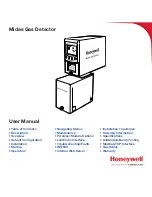5 How to Operate
5-5. Description of operation (detection mode)
- 24 -
5-5. Description of operation (detection mode)
5-5-1. Display operation
The operation status of the detector is displayed on the LCD.
Preparation
Power-on
Initial clear (approx. 25 seconds)
Detection mode
LCD display (Example: Gas to be detected: CO)
In the detection mode, the sampling gas
concentration is displayed on the LCD.
Normal display (description)
Detected gas concentration
Name of the gas to be detected
Operation status (Blinking: Normal)
Unit
Gas alarm display
When a gas concentration exceeds the preset alarm
setpoint, the gas alarm display appears and an alarm
message (AL1 or AL2) is displayed in the lower left side
on the display.