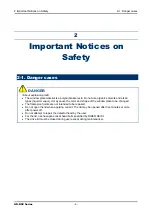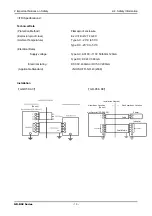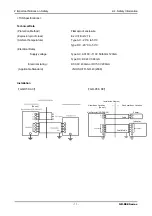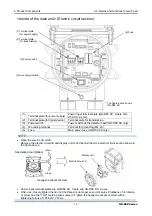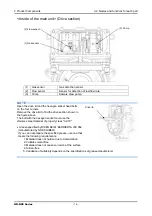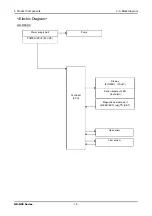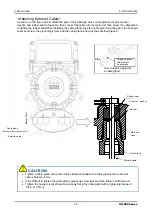3 Product Components
3-2. Names and functions for each part
GD-D58 Series
- 14 -
3-2. Names and functions for each part
<Display>
(1) MENU/ESC
key
*
Used to enter the maintenance mode.
It is also used to cancel in a specific mode.
(2) SET/ALM key *
It is used for value confirmation and so on in a specific
mode.
(3)
▲
key *
Used to switch menus or change a value (UP).
(4)
▼
key *
Used to switch menus or change a value (DOWN).
(5) Power
lamp
Power lamp.
Detection mode: It lights up in green.
Maintenance mode: It blinks in green.
(6) Fault
lamp
Fault lamp. It lights up in yellow when an abnormality is
detected in the detector head.
(7) Status display
Displays the operating status.
* This is not typically used by the user.
NOTE
The nameplate on the front side of the detector head shows the precautions to be taken for explosion-
proof performances. Read these precautions as well as "2. Important Notices on Safety."
(7) Status display
(5) Power lamp
(6) Fault lamp
(1) MENU/ESC key
(2) SET/ALM key
(4)
▼
key
(3)
▲
key