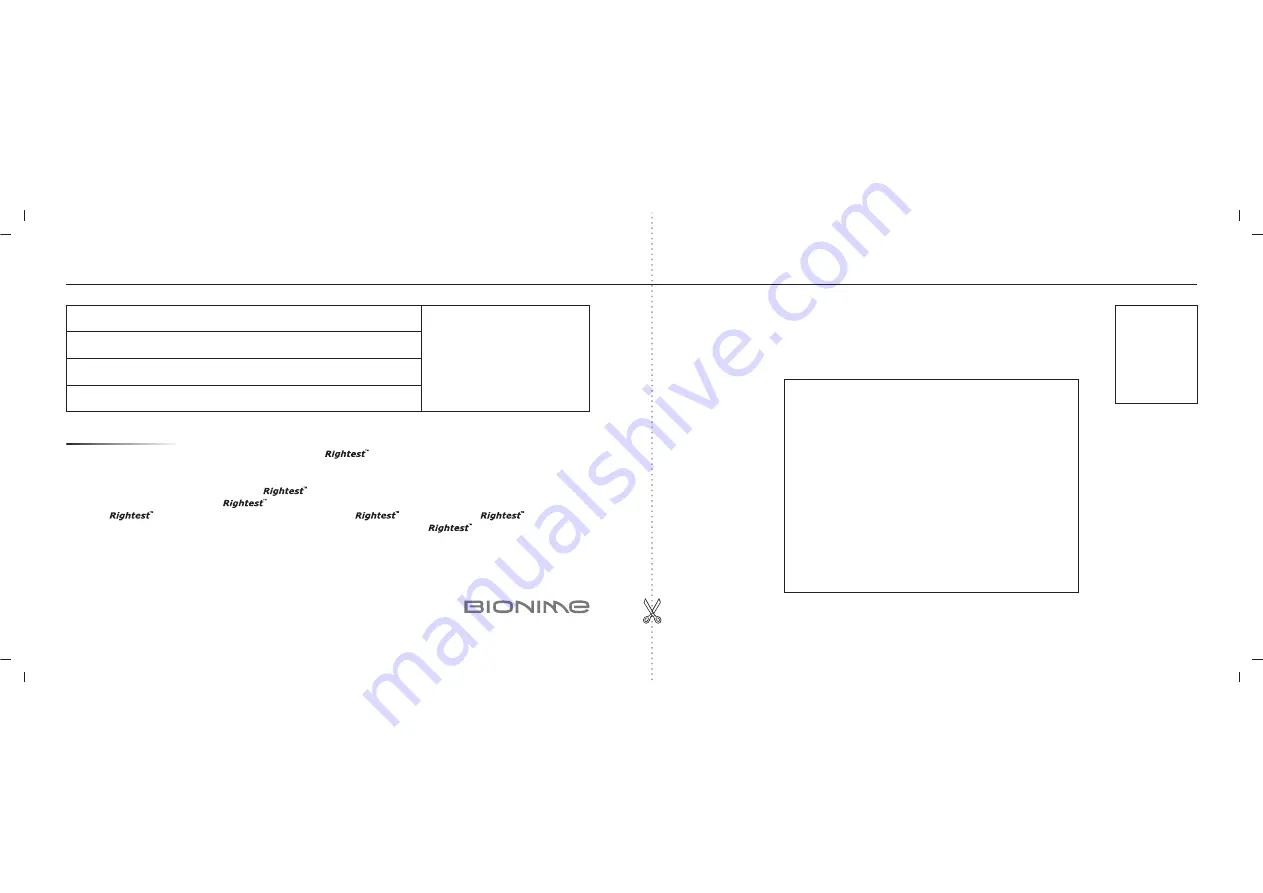
77
Distributor name and address
PLACE
STAMP
HERE
Warranty Card
76
Name Tel
Address
Serial No Model
Date of purchase
(Please present this card for replacement purpose)
Distributor name and address
1. Bionime corp warrants the original purchaser only, that the Monitor shall be free of any defects in materials or
workmanship and, provided it is not modified, altered or misused, will perform in accordance with specifications for a
period of five (5) years from the original date of purchase.
2. Bionime guarantees the performance of the Monitor only if used as directed and provided that the failure to
perform or misperformance of the Monitor has not been caused in whole or in part by the use of test strips that
are not Test Strips manufactured by Bionime. Use only Test Strips in your Monitor.
3. The sole obligation of Bionime under this warranty shall be to replace any defective Monitor. No other
warranties, express or implied, are made. Bionime shall not be responsible for any incidental or consequential damages.
4. Activation of this warranty shall be conditioned upon completion and return of the warranty registration card to your local
authorized Bionime distributor.
5. You must contact your local authorized Bionime distributor for assistance and/or instructions for obtaining a replacement
monitor.
Limited warranty:
Warranty Card





























