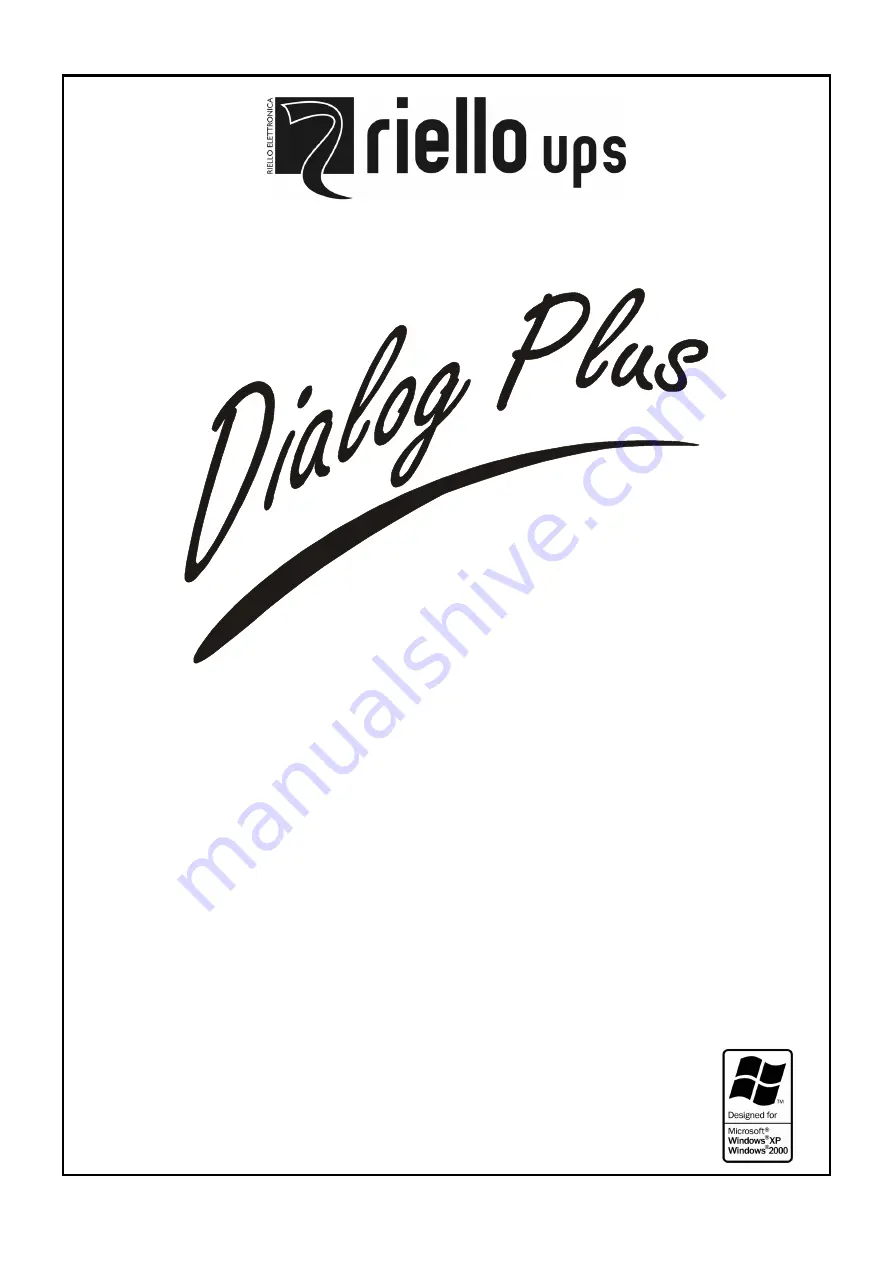Содержание Dialog Plus
Страница 2: ......
Страница 13: ...13 I MANUALE D USO I...
Страница 36: ...36...
Страница 37: ...37 GB USER S MANUAL GB...
Страница 60: ...60...
Страница 61: ...61 D BEDIENUNGSANLEITUNG D...
Страница 84: ...84...
Страница 85: ...85 F MANUEL D UTILISATEUR F...
Страница 108: ...108...
Страница 109: ...109 E MANUAL DE USUARIO E...
Страница 132: ...132...
Страница 133: ......