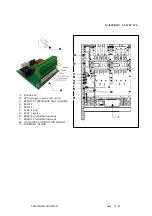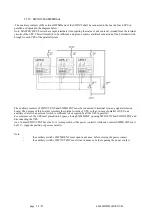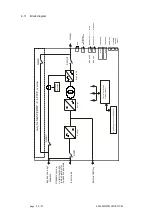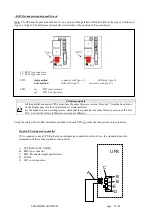0MLMHTM16RUENUB page 35 / 85
4.6
Start-up procedure
mains power supply
The mains power supply has to be present in order to start up the UPS
The UPS output terminals will be powered in this phase and all loads will be supplied. All users must
therefore be warned before carrying out the start-up procedure.
BATTERY CABINET ( if present):
The battery cabinet
must be
provided with a disconnect device for connection to the UPS.
This disconnect device
must
be closed
only when
the UPS is started up regularly. During the UPS start-up
phase the disconnect device
must
remain in the open position.
Once the INPUT/OUTPUT and battery cables have been connected to the UPS terminals, check that:
all the input/output terminals are tightened with the specified torque values;
all the auxiliary fuses are inserted and fuse-holders are in the closed position;
the input and output ground conductor is connected (yellow/green earth grounding cable);
The battery cables are connected to the corresponded terminals and with correct poles.
After all above checks the switch cover can be reinstalled.
At the first start-up, the following operations should be carried out in this sequence:
1)
close input power switch SWIN,
2)
press button 1 twice, select the language and then press button 8 to return to the basic menu,
3)
after a few seconds a messages on the status of the UPS will be shown on the first line of the display
panel; these will include the following message relating to the battery disconnect:
Wait: DO NOT connect the BATTERY
4)
close the static switch bypass line input switch SWBY,
5)
close the static switch output switch SWOUT.
6)
do not close the external battery circuit breaker/disconnect device.
Once these operations have been carried out, the fans will start and the sound of the buzzer will be heard.
Close the external battery circuit breaker/disconnect
only when
the following message is no
longer shown
on the first line of the display panel
:
Wait: DO NOT connect the BATTERY
Note: If multiple battery cabinets are present, all breakers must be closed within one minute after the
Wait:
DO NOT connect the BATTERY
message disappears. If this time constraint is a problem, do the following:
1.
Disable the automatic battery test by pressing button 3 then 5 on the control panel,
followed by entering the code 323232.
2.
Close all of the battery cabinet circuit breakers
3.
Re-enter the code 323232 to enable the battery test.
Configure the value of the battery capacity according to the instructions on page 66.
After the start-up operations have been completed, perform a manual battery test:
press button 3 and then 2 on the control panel. At the end of the test, after ~ 8 seconds, with the UPS started
correctly and with the battery connected on the signals and control panel, the green input and output LEDs
must be light on.