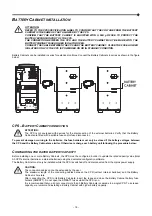- 24 -
R
EMOTE COMMANDS TERMINAL BOARD AND
R.E.P.O.
The R.E.P.O remote command terminals, enable the connection of an emergency shutdown system (Remote Emergency
Power Off).
The CPS is provided by the manufacturer with the R.E.P.O. terminals short-circuited. For installation remove the short circuit
and connect to the device's normally closed contact.
In case of an emergency, if the stop device is used, the R.E.P.O. control is opened and the CPS goes into stand-by mode and
the load is completely disconnected.
Attention:
before restarting the CPS, reset the stop device. Shutdown via R.E.P.O. inhibits the "Remote ON" function; it is only
possible to turn the CPS back on using the “ON” button on the display panel.
The ON/OFF terminals, enable the use of the turn on / turn off function, this is configurable using the configuration software
(default Remote ON).
The circuitry of the remote command terminal board is self-powered with SELV circuits. Therefore, an external voltage supply
is not required. When a contact is closed, a maximum current of 15mA circulates.
All connections with the remote command terminal board are made through a cable which guarantees a double insulation
connection. Logic of the connections:
R.E.P.O.
This feature is activated by opening the contact between pin’s 1 and 2.
REMOTE ON
This feature is activated by closing the contact between pin’s 2 and 3
for a few seconds.
A
UTORESTART
The Autorestart allows the automatic switch on of the CPS when power is restored, if during battery operation the CPS switches
off due to end of autonomy, remote shutdown command or Auto power off enabled.
CAUTION:
THE AUTORESTART FUNCTION IS ENABLED BY DEFAULT.
R
EDUNDANT AUXILIARY POWER ADAPTER FOR AUTOMATIC BYPASS
The CPS is equipped with a redundant auxiliary power adapter which permits operation on the automatic bypass even in the
event of main auxiliary power faults. If a fault occurs in the CPS shutting off the main auxiliary power supply, the load is powered
by the automatic bypass automatic bypass without any internal protection and without any limitation of the power delivered to
the load. In this emergency condition, any perturbations present on the input line affect the load. The multiprocessor board and
control panel are not powered in this mode; therefore, the displays is off.
E
XTERNAL TEMPERATURE PROBE
This
NON-ISOLATED
input can be used to measure the temperature inside a remote Battery Cabinet.
It is essential that only the kit provided by the manufacturer is used. Any uses not conforming to the specifications
may cause faults or breakdowns of the equipment.
To install, connect the cable included in the special kit to the "EXT BATTERY TEMP PROBE".
After installation, enable the outdoor temperature measuring function using the configuration software.
Содержание CSS SENTINEL TOWER CAM 3
Страница 1: ......
Страница 2: ......
Страница 6: ... 4 ...
Страница 8: ... 6 CPS VIEWS FRONT VIEW All models Display panel Removable front panel Ventilation grill ...
Страница 39: ......
Страница 40: ...0MNCAM3K0RUENUB ...