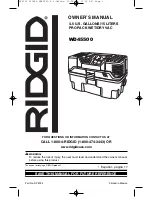NOTE:
If filter cage or float ever have to
be replaced, follow the instructions below
for proper assembly:
1. Grasp the drum latches on both the
right and left side of the power head.
Slowly pull the drum latches away from
the drum. Lift the power head off the
drum. Place the lid assembly of the
Vac upside down on a clean, dry
surface.
2. Remove the filter nut and the filter.
3. Use a flat blade screwdriver and insert
the blade near one of the tabs between
the filter cage and the center ring of the
lid. Pry the tab out of the slot. Tilt the
cage and lift away from the lid.
6
WARNING: For your own safety,
never connect plug to power source
outlet until all assembly steps are
complete and you have read and
understood the safety and operation
instructions. Do not operate Vac
with any parts damaged or missing.
Float/Cage Replacement
Filter
Cage
Slots (3)
Tabs (3)
Drum Latches
(2)
Flexible
Locking
Tab
Pull
Out
And
Lift Up
Installing Extension Wand Clips
NOTE:
The extension wand clips are
marked “L” and “R” and should be installed
on the back of the PRO PACK unit.
NOTE:
While viewing the unit from behind,
the clip marked “L” goes on the left side
and the clip marked “R” goes on the right
side.
R
L
Left
Extension
Wand Clip
Right Extension
Wand Clip
Hook the tab on the bottom of the
extension wand clip into the depression
in the bottom of the drum. Rotate the clip
upwards until the extension wand clip
snaps into the slots in the drum, as
shown.
Slot
Rotate
Hook
Under Vac
!
SP6734 RIDGID WD45500 4.5 Gallon 10/28/09 10:53 AM Page 6