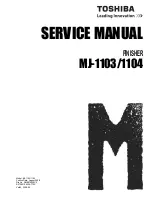2.Replacement and Adjustment
75
3.
Remove the paper stacking holder HP sensor [A].
Stacking Sponge Roller HP Sensor
1.
Remove the corner stapling unit (
2.
Remove the stacking sponge roller HP sensor together with the bracket [A] from the corner stapling
unit [B].
3.
Remove the Stacking Sponge Roller HP Sensor (S32) [A] from the bracket.
Содержание SR5090
Страница 2: ......
Страница 4: ......
Страница 7: ...3...
Страница 63: ...2 Replacement and Adjustment 59 Finisher SR5090...
Страница 83: ...2 Replacement and Adjustment 79 2 Remove the brackets B from the sub height sensors A beneath the end fence...
Страница 87: ...2 Replacement and Adjustment 83 6 Remove the screws on the press fold motor unit A...
Страница 90: ...2 Replacement and Adjustment 86 3 Remove the booklet jogger motor A x 2...
Страница 99: ...2 Replacement and Adjustment 95...