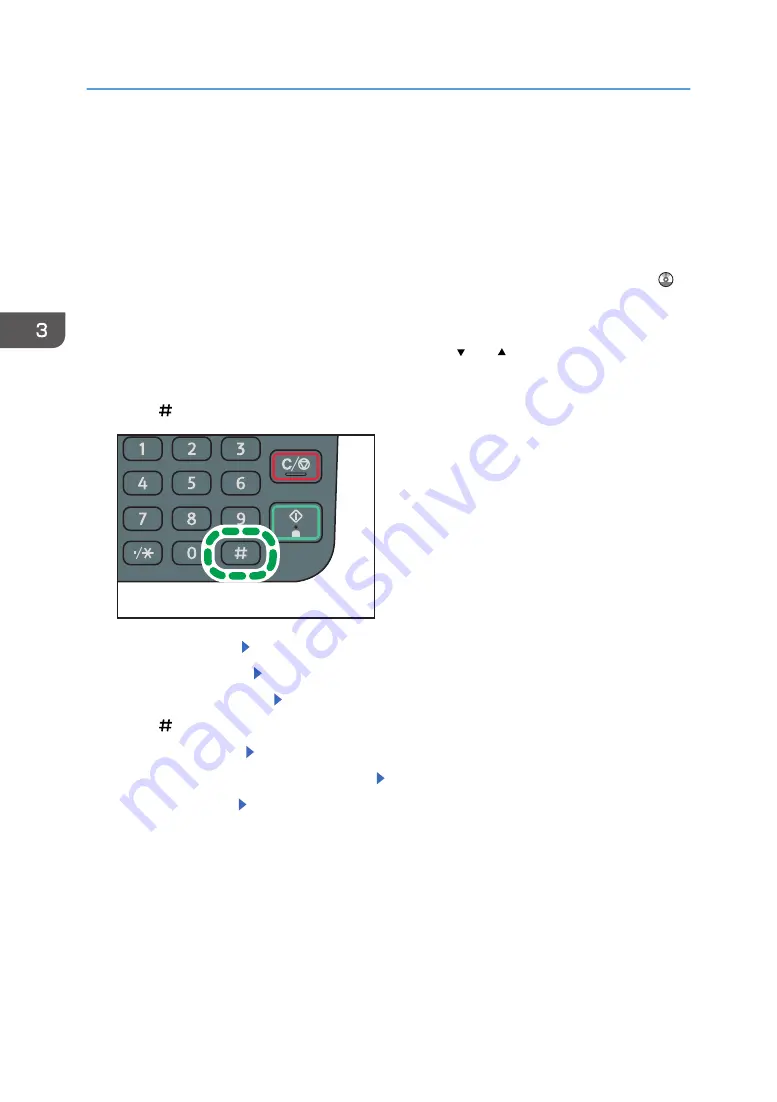
Copying onto Envelopes
This section describes how to copy onto regular size envelopes. Place the original on the exposure glass
and place the envelope in the bypass tray.
Specify the thickness of the paper according to the weight of the envelopes you are printing on. For
details about the relationship between paper weight and paper thickness and the sizes of envelopes that
can be used, see "Recommended Paper Sizes and Types", Paper Specifications and Adding Paper .
About handling envelopes, supported envelope types, and how to load envelopes, see page 93
"Envelopes".
Press the [Copy] key, and then select the setting items using the [ ] or [ ] key.
1.
Load the envelope with the side you want to copy face up in the bypass tray
2.
Press [ ]
DBH089
3.
Select [Paper Size] Press [OK]
4.
Select [Regular Size] Press [OK]
5.
Select the envelope size Press [OK]
6.
Press [ ]
7.
Select [Paper Type] Press [OK]
8.
Select [Thick Paper 1] or [Thick Paper 2] Press [OK]
9.
Place the originals Press [Start]
3. Copy
46
Содержание SP 3600SF
Страница 2: ......
Страница 6: ...10 Appendix Trademarks 121 INDEX 123 4...
Страница 10: ...8...
Страница 20: ...1 What You Can Do with This Machine 18...
Страница 50: ...3 Copy 48...
Страница 60: ...4 Fax 58...
Страница 78: ...6 Scan 76...
Страница 122: ...9 Troubleshooting 120...
Страница 124: ...10 Appendix 122...
Страница 128: ...MEMO 126...
Страница 129: ...MEMO 127...
Страница 130: ...MEMO 128 EN GB EN US M173 7600A...
Страница 131: ...2014...
Страница 132: ...M173 7600A US EN GB EN...






























