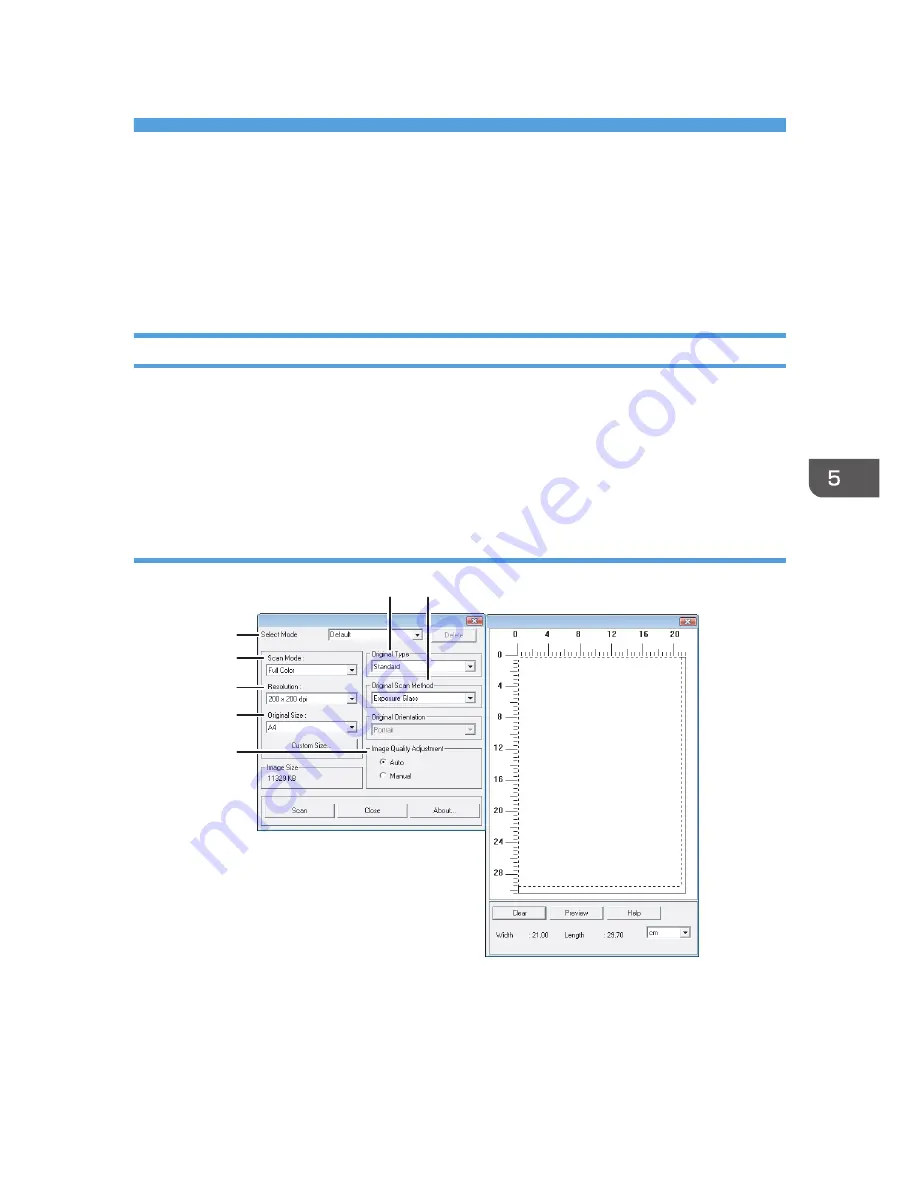
5. Scanning from a Computer
Basic Operation
Scanning from a computer (TWAIN scanning and WIA scanning) allows you to operate the machine
from your computer and scan originals into your computer directly.
TWAIN Scanning
TWAIN scanning is possible if your computer is running a TWAIN-compatible application.
1.
Place the original.
2.
Open the properties dialog box for this machine using a TWAIN-compatible application.
3.
Configure the scan settings as required, and then click [Scan].
Settings you can configure in the TWAIN dialog box
CHZ973
1
2
3
4
5
6
7
1. Original Type
According to your original, select a setting from the list of options detailed below.
• [Standard] (Auto change to Full color, 200dpi × 200dpi)
• [Photo] (Auto change to Full color, 600dpi × 600dpi)
39
Содержание SP 100SU
Страница 2: ......
Страница 6: ...4...
Страница 16: ...1 Guide to the Machine 14...
Страница 26: ...2 Loading Paper 24...
Страница 30: ...Canceling a print job while printing 1 Press the Clear Stop key CHZ955 3 Printing Documents 28...
Страница 32: ...3 Printing Documents 30...
Страница 52: ...7 Maintaining the Machine 50...
Страница 75: ......
Страница 76: ...EN GB EN US EN AU M102 8651 2011...






























