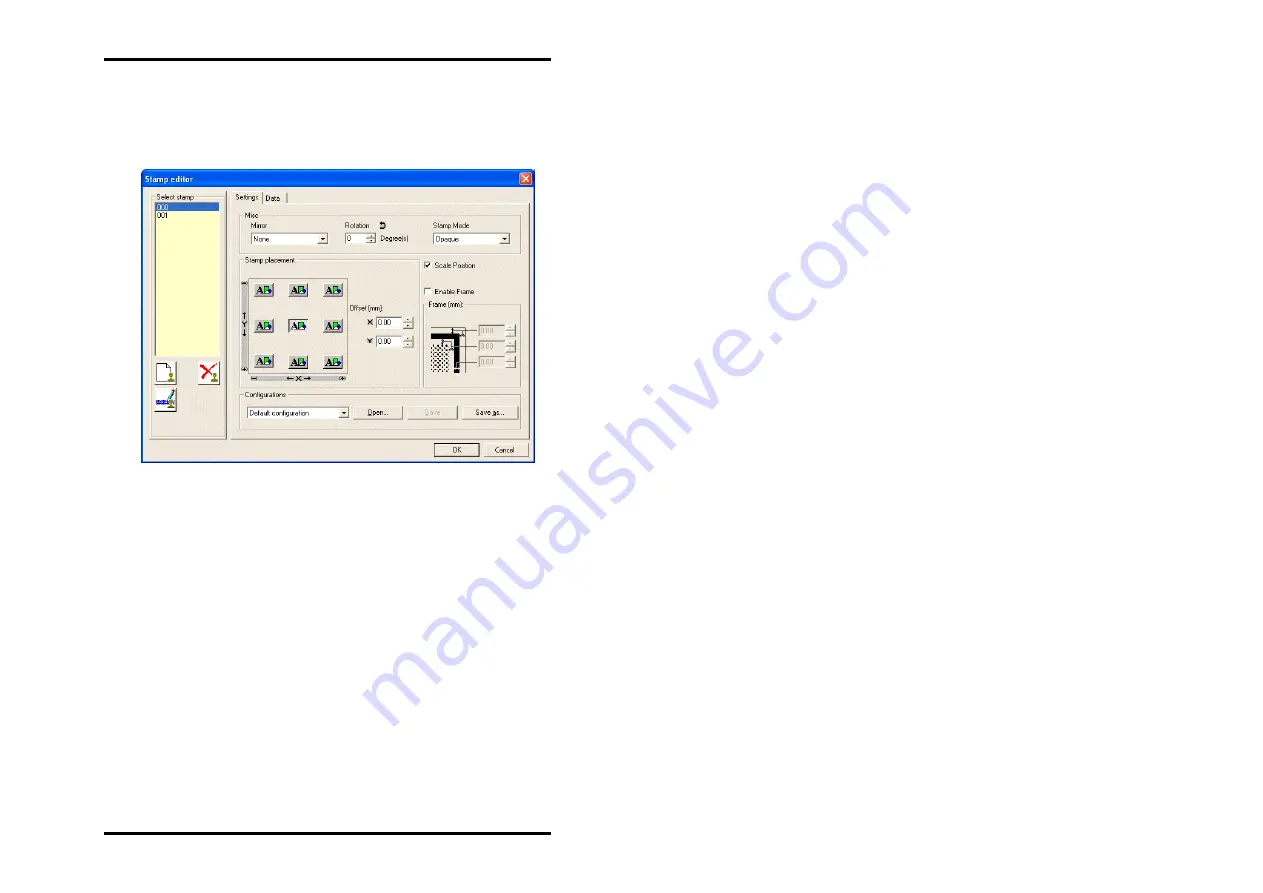
STAMP
EDITOR
"Settings" tab
General details, e.g. on mirroring, rotation, stamp type and
stamp position are made in the "settings" tab:
•
Mirror
The standard orientation of the text is always the reader direc-
tion. You can mirror the text here in four ways:
None: The text is not mirrored and is in the reader direction.
X-mirror: The text is mirrored horizontally.
Y-mirror: The text is mirrored vertically.
XY-mirror: The text is mirrored about both axes simultaneously,
which equates to a rotation of 180°.
•
Rotation
The standard orientation of the text is always the reader direc-
tion. Here you can alter the text rotation of in 1° steps.
•
Stamp mode
The standard setting for the type of stamp is always "opaque".
There are three possible settings:
-
Opaque
The stamp overwrites the area of the drawing beneath it.
RW-480 CLIENTS 48
Содержание RW-480 PLOTCLIENT WIN
Страница 1: ...RW 480 CLIENTS...
Страница 7: ...CONTENTS Index 151 RW 480 CLIENTS 7...
Страница 11: ...Part I RW 480 PLOTCLIENT WIN RW 480 CLIENTS 11...
Страница 15: ...INSTALLATION a job example which you can send off straight away as the first print job RW 480 CLIENTS 15...
Страница 17: ...PROGRAM WINDOW Program window RW 480 CLIENTS 17...
Страница 77: ...Part II RW 480 WINPRINT RW 480 CLIENTS 77...
Страница 88: ...Part III RW 480 PLOTCLIENT HDI ADI RW 480 CLIENTS 88...
Страница 103: ...Part IV RW 480 PLOTCLIENT WEB RW 480 CLIENTS 103...
Страница 136: ...Part V RW 480 PLOTCLIENT MAC RW 480 CLIENTS 136...
Страница 142: ...Part VI RW 480 PLOTCLIENT LPR FTP RW 480 CLIENTS 142...
Страница 150: ...Part VII Appendix RW 480 CLIENTS 150...






























