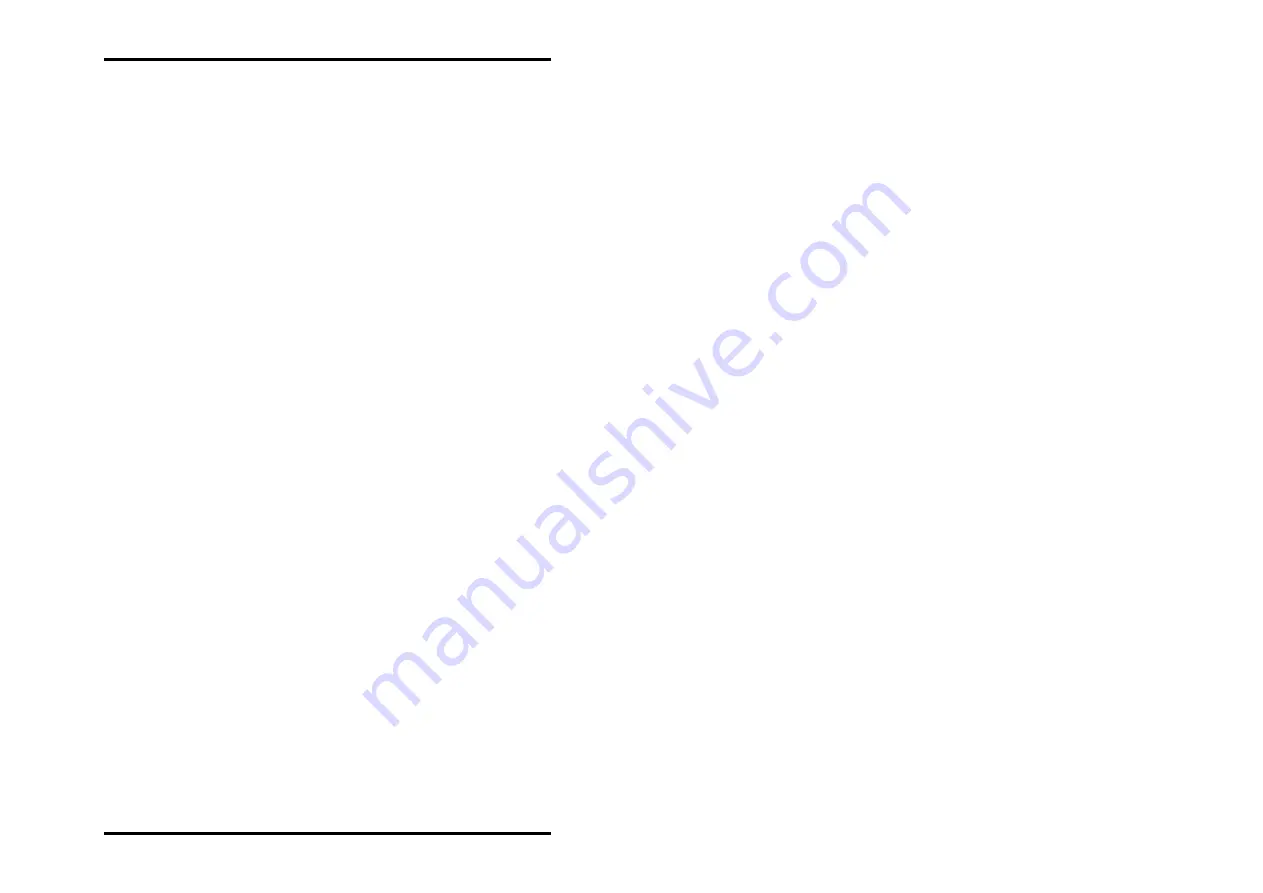
PRESETS FOR PRINT JOBS
"Options" tab
•
Server name
Enter the name or IP address of the PC where RW-480
PLOTBASE is running.
•
Spool folder
A dialog is opened with the "Find" button, in which the user can
search for the spool folder on their computer or in the network.
•
Save as basic settings
The current settings are saved for the current user name and
plotter type by pressing the confirmation button.
•
Reinstate basic settings
The settings saved for the current user name and plotter type
are loaded from the INI-file and the dialogs are updated.
•
Select mode
RW-480 PLOTCLIENT HDI/ADI can be used in different modes:
-
Display this dialog: When starting RW-480 PLOTCLIENT
HDI/ADI, this dialog is always displayed for editing the job
settings.
-
Do not display this dialog: When starting RW-480
PLOTCLIENT HDI/ADI, no dialog is displayed and the print
job is printed with the settings from the user’s basic settings
for the current plotter type.
-
Generate set with RW-480 PLOTCLIENT WIN: When start-
ing RW-480 PLOTCLIENT HDI/ADI, RW-480 PLOTCLIENT
WIN is started and the plot file is transferred to this pro-
gram. The RW-480 PLOTCLIENT WIN can then be used
with SSL commands to produce a complete job set made up
of the individual print files.
RW-480 CLIENTS 102
Содержание RW-480 PLOTCLIENT WIN
Страница 1: ...RW 480 CLIENTS...
Страница 7: ...CONTENTS Index 151 RW 480 CLIENTS 7...
Страница 11: ...Part I RW 480 PLOTCLIENT WIN RW 480 CLIENTS 11...
Страница 15: ...INSTALLATION a job example which you can send off straight away as the first print job RW 480 CLIENTS 15...
Страница 17: ...PROGRAM WINDOW Program window RW 480 CLIENTS 17...
Страница 77: ...Part II RW 480 WINPRINT RW 480 CLIENTS 77...
Страница 88: ...Part III RW 480 PLOTCLIENT HDI ADI RW 480 CLIENTS 88...
Страница 103: ...Part IV RW 480 PLOTCLIENT WEB RW 480 CLIENTS 103...
Страница 136: ...Part V RW 480 PLOTCLIENT MAC RW 480 CLIENTS 136...
Страница 142: ...Part VI RW 480 PLOTCLIENT LPR FTP RW 480 CLIENTS 142...
Страница 150: ...Part VII Appendix RW 480 CLIENTS 150...
















































