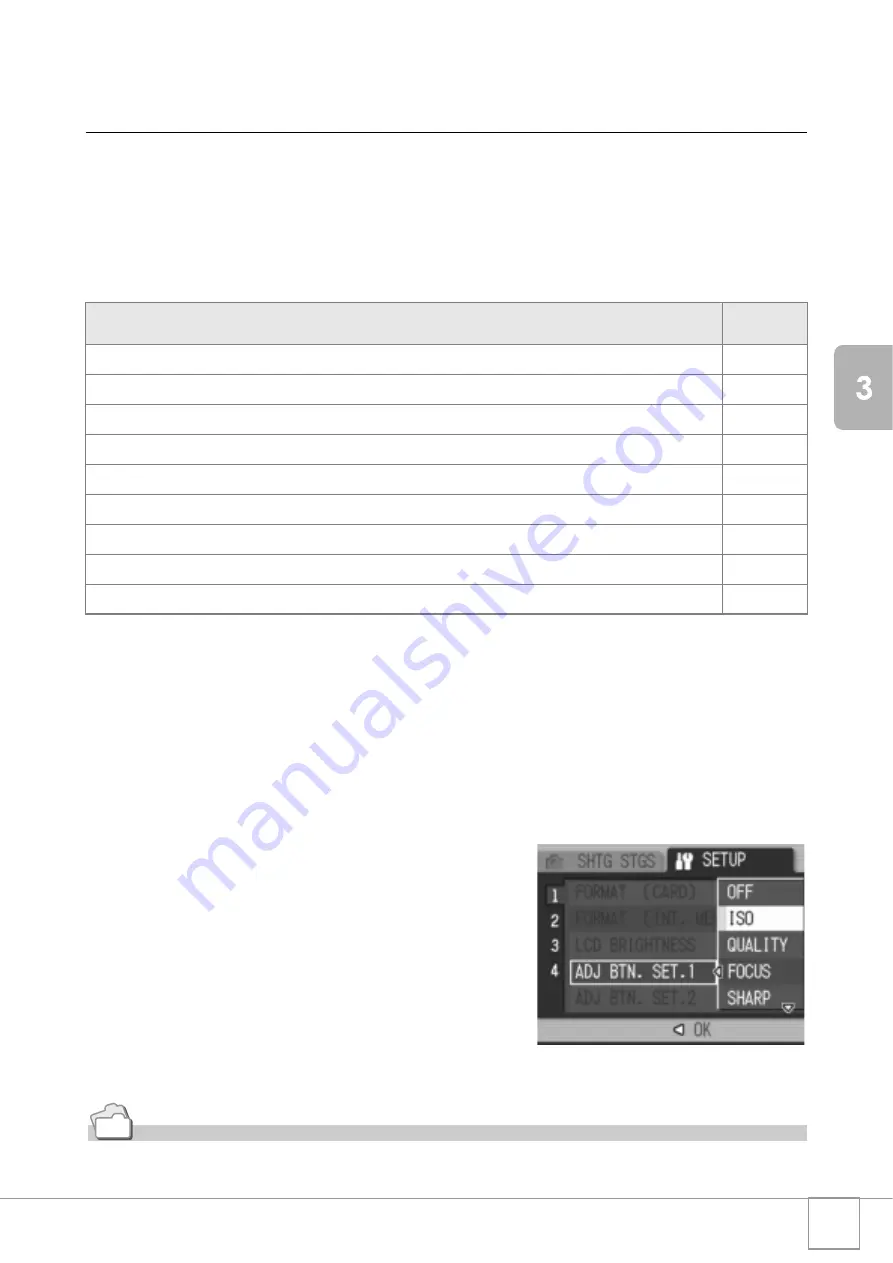
115
Chan
gi
ng Cam
era
S
e
ttings
Assigning a Function to the ADJ. Button
(ADJ BTN. SET.1/2)
Pressing the ADJ. button enables you to display the screens for
setting the exposure and white balance with fewer button
operations.
You can also use [ADJ BTN. SET.1] and [ADJ BTN. SET.2] to add a
camera function that can be activated by pressing the ADJ. button.
To assign a function to either [ADJ BTN. SET.1] or [ADJ BTN. SET.2],
follow the steps below.
1.
Display the SETUP menu.
For the operating procedure, see P.111.
2.
Press the
"
button to select [ADJ BTN. SET.1] or [ADJ BTN.
SET.2], and then press the
$
button.
3.
Press the
!"
buttons to select
the desired setting.
4.
Press the
C
/
D
or
#
button.
5.
If you pressed the
#
button in
Step 4, press also the
C
/
D
button.
This setting is used until it is changed.
Reference
For information on how to use the ADJ. button, see P.59.
Available Settings
Refer to
OFF *Default setting for [ADJ BTN. SET.2]
-
ISO (ISO SETTING) *Default setting for [ADJ BTN. SET.1]
P.83
QUALITY (PIC QUALITY/SIZE)
P.62
FOCUS
P.66
SHARP (SHARPNESS)
P.70
METERING (PHOTOMETRY)
P.69
AUTO BKT (AUTO BRACKET)
P.72
CONT MDE (CONT. MODE)
P.89
WITH SND (IMAGE WITH SOUND)
P.78
Содержание R4
Страница 54: ...52 ...
Страница 111: ...Chapter 3 Changing Camera Settings Changing Camera Settings 110 ...
Страница 136: ...134 ...
Страница 186: ...184 ...






























