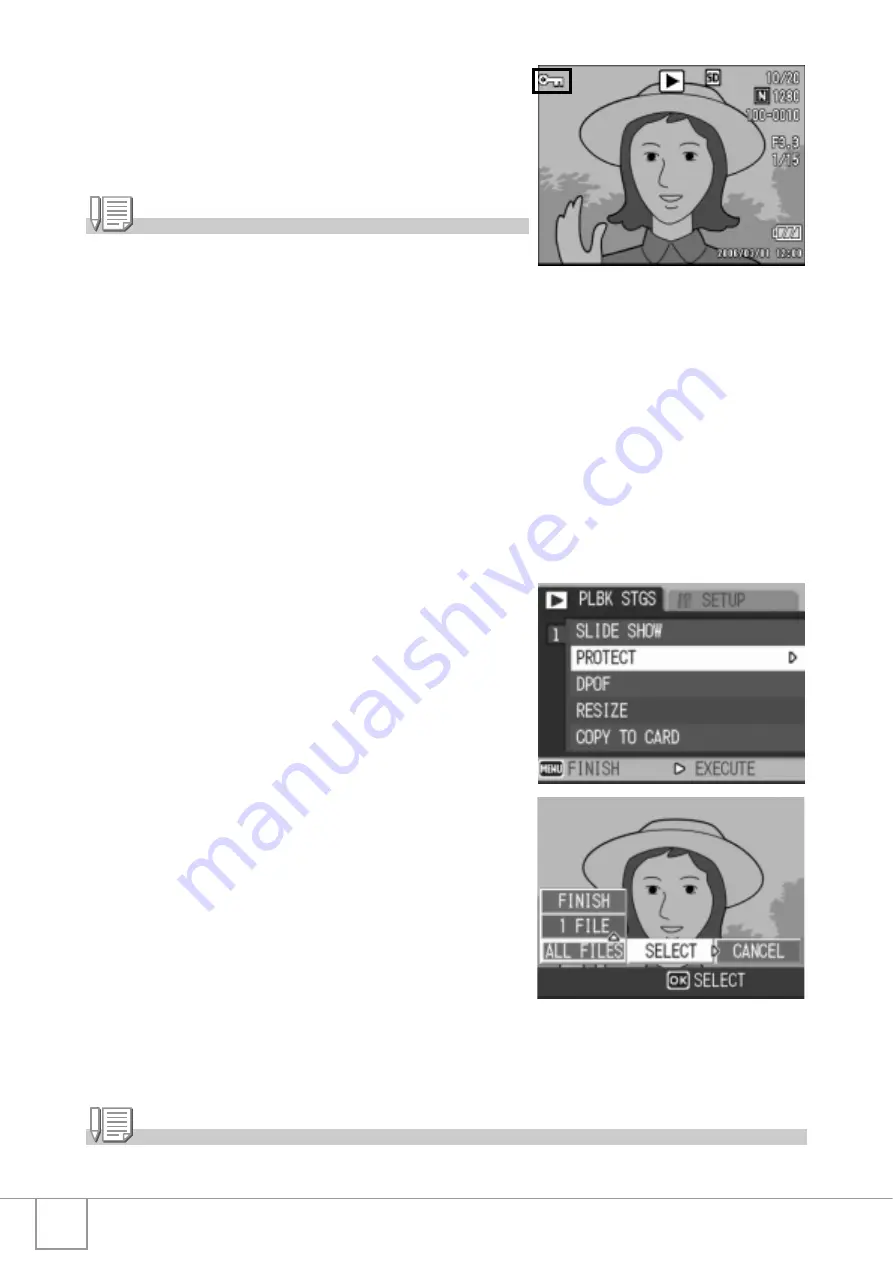
102
The selected file is protected and the
Protect symbol appears in the upper-left
corner of the screen.
Note
To unprotect a file, display the file you want to
unprotect and perform Steps 3 to 5.
Protecting All Files
To protect all your files, follow the steps below.
1.
Press the
6
(Playback) button.
2.
Press the
C
/
D
button.
The Playback Setting menu appears.
3.
Press the
"
button to select
[PROTECT] and press the
$
button.
4.
Press the
!"
buttons to select
[ALL FILES].
5.
Make sure that [SELECT] is
selected, and then press the
C
/
D
button.
All files are protected and the Protect
symbol appears in the upper-left corner of
the screen.
Note
To cancel protection for all protected files, select [CANCEL] in Step 5.
Содержание R4
Страница 54: ...52 ...
Страница 111: ...Chapter 3 Changing Camera Settings Changing Camera Settings 110 ...
Страница 136: ...134 ...
Страница 186: ...184 ...






























