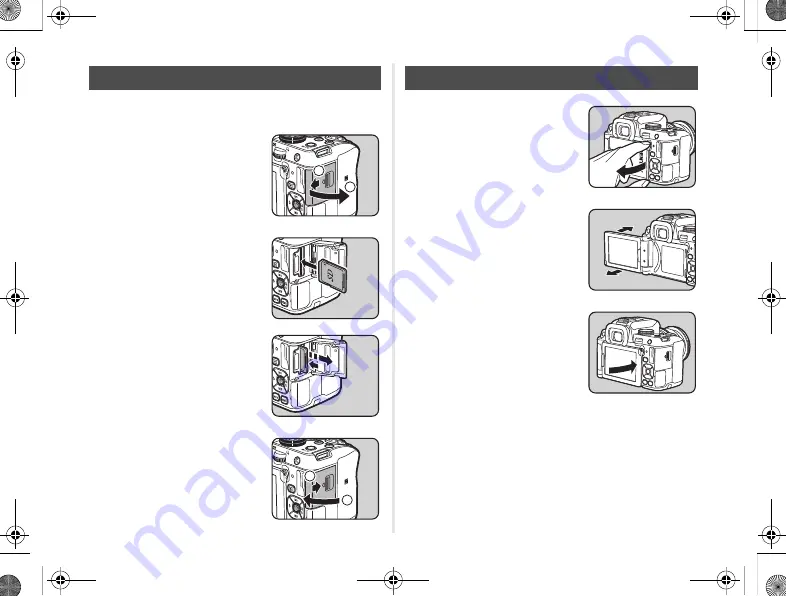
23
1
Make sure that the camera is turned off.
2
Slide the memory card
cover in the direction of
1
and then rotate it to open
as shown by
2
.
3
Insert the card all the way
into the memory card slot
with the memory card label
facing toward the side
with the monitor.
Push the memory card in once
and release to remove.
4
Rotate the memory card
cover as shown by
3
,
and slide it in the direction
of
4
.
1
Open the monitor 180°
horizontally while holding
the top and bottom of it.
2
Rotate the monitor 180°
forward.
The monitor can also be
rotated up to 90° backward.
3
Close the monitor on
the camera so that
the LCD screen
can be seen.
Inserting/Removing a Memory Card
2
1
3
4
Opening the Monitor
e_kb551_sg.book Page 23 Thursday, February 12, 2015 6:11 PM






























