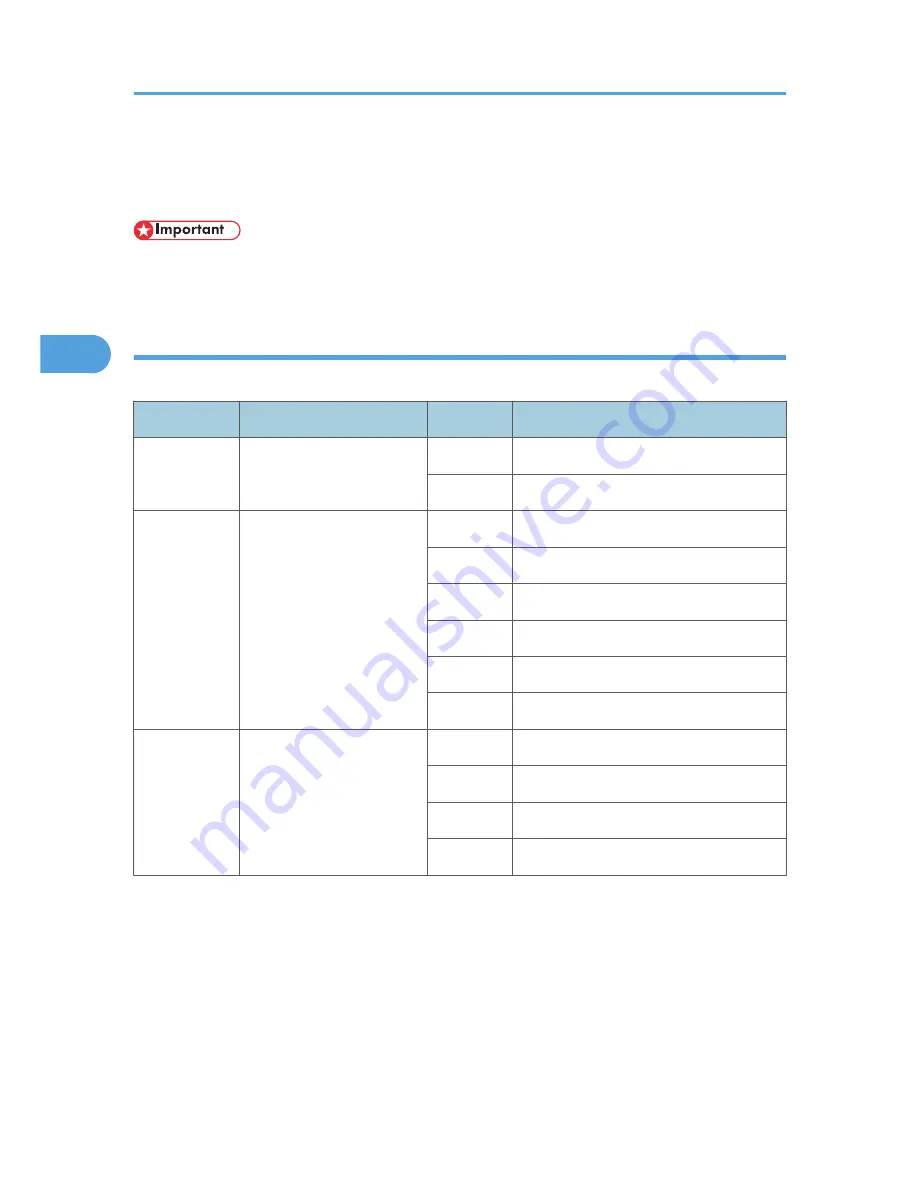
If the operator touches “Reset”
If the operator touches "Reset" to bypass the 30-second interval for the machine to reboot, the machine
reboots immediately and the operation panel displays the copy screen.
• Do not try to use the operation panel during an automatic reboot. If the Remote Service System is in
use, the SC code is sent immediately to the Service Center
SC Code Classification
The table shows the classification of the SC codes:
Class 1
Section
SC Code
Detailed section
1XX
Scanning
100 -
Scanner
190 -
Unique for a specific model
2XX
Laser exposure
200 -
Polygon motor
220 -
Synchronization control
230 -
FGATE signal related
240 -
LD control
280 -
Unique for a specific model
290 -
Shutter
3XX
Image development 1
300 -
Charge
330 -
Drum potential
350 -
Development
380 -
Unique for a specific model
3. Appendix: Service Call Conditions
44
3
Содержание OR-C1
Страница 2: ......
Страница 16: ...Effectiveness of Duplex Combine Function 352 INDEX 355 14 ...
Страница 22: ...Overview Mechanical Components 1 Product Information 20 1 ...
Страница 26: ...1 Product Information 24 1 ...
Страница 106: ...8 Check the internal finisher operation 2 Installation 104 2 ...
Страница 130: ...6 Remove the PCB cover A x 1 7 Remove the tray bar cover A x 1 2 Installation 128 2 ...
Страница 133: ...14 Remove the lower rear cover A x 4 15 Remove the harness cover bracket A from the main frame x 1 Heaters 131 2 ...
Страница 147: ...3 Install the HDD unit A on the controller board unit x 3 Use the screw removed in step 2 at B Hard Disk D594 145 2 ...
Страница 173: ...3 Preventive Maintenance PM Tables See Appendices for the following information PM Tables 171 3 ...
Страница 174: ...3 Preventive Maintenance 172 3 ...
Страница 187: ...3 Remove the paper exit cover B x 1 Output Tray 1 Open the front door A Exterior Covers 185 4 ...
Страница 188: ...2 Remove the output tray A x 1 4 Replacement and Adjustment 186 4 ...
Страница 190: ...2 Replace the original length sensor A snap x1 3 Remove the SBU right cover A x3 4 Replacement and Adjustment 188 4 ...
Страница 193: ...4 Remove the two screws on the scanner lamp A 5 Disconnect the connector A x1 Scanner Unit 191 4 ...
Страница 233: ...6 Remove the sensor cover A 7 Replace the exit sensor A x1 8 Replace the overflow sensor B x1 Fusing Exit 231 4 ...
Страница 235: ...5 Remove the upper gear A x1 and lower gear B x1 6 Remove the connector A x2 Paper Feed 233 4 ...
Страница 282: ...4 Replacement and Adjustment 280 4 ...
Страница 309: ...Destination Bit 1 2 3 4 Japan OFF OFF OFF OFF NA ON OFF OFF OFF EU ASIA OFF ON OFF OFF LED and DIP Switches 307 5 ...
Страница 320: ...5 System Maintenance 318 5 ...
Страница 321: ...6 Troubleshooting Service Call Conditions For Service Call Conditions information see Appendices 319 6 ...
Страница 323: ...Self Diagnostic Test Flow Chart Self Diagnostic Mode 321 6 ...
Страница 325: ...Self Diagnostic Mode 323 6 ...
Страница 326: ...Skewed Image Do the following to fix a skewed image problem 6 Troubleshooting 324 6 ...
Страница 328: ...6 Troubleshooting 326 6 ...
Страница 330: ...Checking Images with the Trimming Pattern 6 Troubleshooting 328 6 ...
Страница 345: ...Sensor Locations Jam Detection 343 6 ...
Страница 356: ... 6 Duplex with combine mode SP 8421 005 pages 7 Energy Saving 354 7 ...
Страница 357: ...Model OR C1 Machine Code D120 D121 D122 D139 D140 D141 Appendices August 2011 Subject to change ...
Страница 358: ......
Страница 394: ...1 Appendix General Specifications 36 1 ...
Страница 514: ...System SP Tables 3 SP3xxx There are no Group 3 SP codes for this machine 4 Appendix Service Program Mode Tables 156 4 ...






























