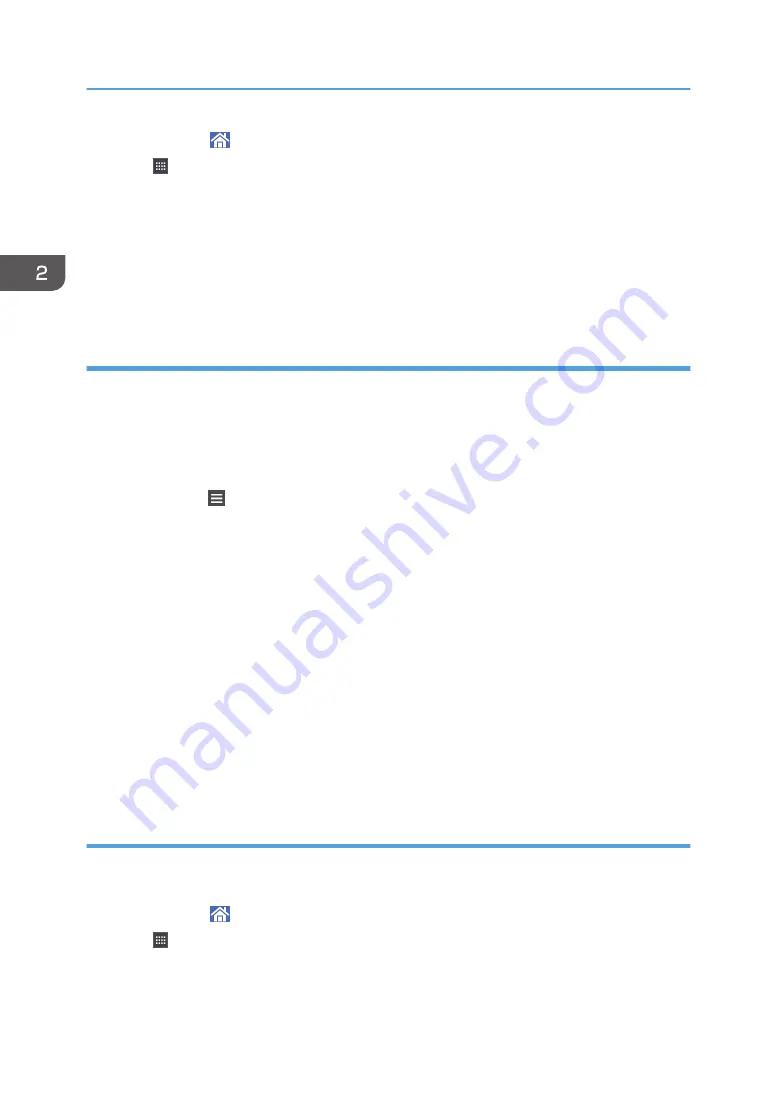
1.
Press [Home] ( ) at the bottom of the screen in the center.
2.
Press .
3.
Press the [Program] tab.
4.
Press and hold down the [Bookmark] icon.
The image of where the shortcut is to be placed on the [Home] screen is displayed.
5.
Drag the icon to where you want to place it on the screen.
6.
Select the bookmark you want to add from the bookmark list.
Adding shortcuts to programs to the [Home] screen
You can add shortcuts to programs registered to Standard Applications, Quick Applications or Classic
Applications.
Standard Applications/Quick Applications
1.
Display the function screen to which you want to register a program.
2.
Press [Menu] ( ) at the bottom of the screen in the center and select [Reg. Current Setting
to Program].
3.
Press the program number you want to register.
4.
Press [Program].
5.
Enter the program name.
6.
Select the icon for the program.
7.
Press [OK].
8.
Press [Place].
Even if you select [Do not Place], you can add shortcuts to the program to the [Home] screen after
the program registration is complete.
9.
Press [Exit].
10.
Drag the icon to where you want to place it on the screen.
Adding widgets to the [Home] screen
You can add widgets to the [Home] screen to show the remaining amount of toner or change the display
language.
1.
Press [Home] ( ) at the bottom of the screen in the center.
2.
Press .
3.
Press the [Widget] tab.
2. Getting Started
36
Содержание MP 402SPF
Страница 2: ......
Страница 69: ...2 2 1 DQC211 1 Limit mark 2 Original guides Placing Originals 67 ...
Страница 70: ...2 Getting Started 68 ...
Страница 74: ...When Using the Copy Application About how to use the application s screen see page 38 Copy Screen 3 Copy 72 ...
Страница 90: ...4 Fax 88 ...
Страница 102: ...5 Print 100 ...
Страница 118: ...7 Document Server 116 ...
Страница 158: ...9 Adding Paper and Toner 156 ...
Страница 206: ...10 Troubleshooting 204 ...
Страница 212: ...11 Information for This Machine 210 ...
Страница 215: ...WSD scanner 20 213 ...
Страница 216: ...MEMO 214 ...
Страница 217: ...MEMO 215 ...
Страница 218: ...MEMO 216 EN GB EN US EN AU M0A0 7500 ...
Страница 219: ... 2016 ...
Страница 220: ...M0A0 7500 AU EN US EN GB EN ...






























