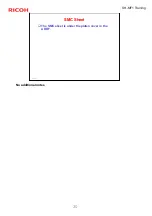SH-MF1 Training
40
Slide 40
Security & Encryption Unit
Troubleshooting
Restoring the encryption key
1. Prepare an SD card which is initialized.
2. Make the "restore_key"folder in the SD card.
3. Make an "nvram_key.txt"file in the "restore_key“ folder in
the SD card.
4. Ask an administrator to input the encryption key (this has
been printed out earlier by the user into the
"nvram_key.txt"file.
5. Turn on the main power switch.
6. Confirm that the prompt on the LCD tells you to install the
SD card (storing the encryption key) in the machine.
7. Turn off the main power switch.
8. Insert the SD card that contains the encryption key into slot
2.
9. Turn on the main power switch, and the machine
automatically restores the encryption key in the flash
memory on the controller board.
10.Turn off the main power switch after the machine has
returned to normal status.
11.Remove the SD card from slot 2.
The previous slide says that we have to restore the old encryption key
sometimes. This slide shows the procedure.
This procedure was in the AP-C2 service manual but was omitted from the
AP/AT-C2.5 and Z-C1 manuals.
Содержание M052
Страница 3: ...SH MF1 Training 3 Slide 3 PRODUCT OUTLINE Introduction No additional notes ...
Страница 12: ...SH MF1 Training 12 Slide 12 Product Outline New Features No additional notes ...
Страница 18: ...SH MF1 Training 18 Slide 18 PRODUCT OUTLINE Specifications This section explains the important specifications ...
Страница 22: ...SH MF1 Training 22 Slide 22 Product Outline Options No additional notes ...
Страница 30: ...SH MF1 Training 30 Slide 30 SMC Sheet The SMC sheet is under the platen cover in the ARDF No additional notes ...
Страница 45: ...SH MF1 Training 45 Slide 45 Transporting the Machine No additional notes ...
Страница 47: ...SH MF1 Training 47 Slide 47 Maintenance No additional notes ...
Страница 86: ...SH MF1 Training 86 Slide 86 ADF Motor Cooling The fan pulls in air to cool the motors Fan No additional notes ...
Страница 87: ...SH MF1 Training 87 Slide 87 Scanner No additional notes ...
Страница 112: ...SH MF1 Training 112 Slide 112 Laser Exposure No additional notes ...
Страница 117: ...SH MF1 Training 117 Slide 117 All In One Cartridge AIO ...
Страница 127: ...SH MF1 Training 127 Slide 127 Fusing No additional notes ...
Страница 135: ...SH MF1 Training 135 Slide 135 Paper Exit No additional notes ...
Страница 167: ...SH MF1 Training 167 Slide 167 One bin Tray M053 only No additional notes ...