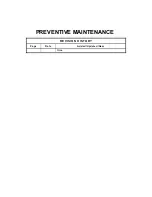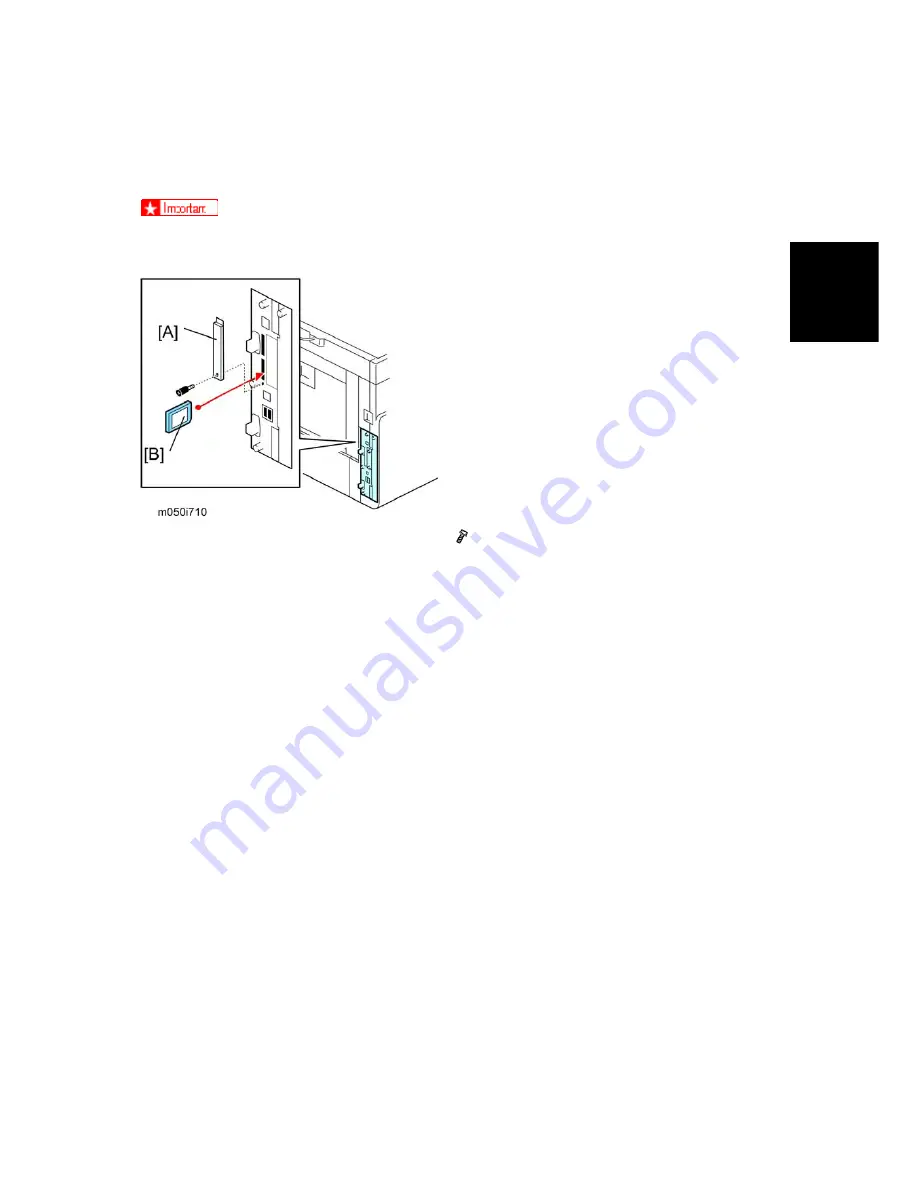
Controller Options
SM 2-37
M052/M053/M054
Inst
allation
2.8.6 BROWSER UNIT TYPE E (D430)
Installation Procedure
Unplug the main machine power cord before you do the following procedure.
Do not leave the SD card in the SD slot 2 after installing this application.
1. Remove the SD slot cover [A] for SD slots (
x 1).
2. Turn the SD-card label face [B] to the right (rear view), then push it slowly into SD slot 2
until you hear a click.
3. Plug in the machine and turn on the main power switch.
4. Push the "User Tools" key.
If an administrator setting is registered for the machine, step 5 and 6 are required.
Otherwise, skip to step 7
5. Push the "Login/ Logout" key.
6. Login with the administrator user name and password.
7. Touch "Extended Feature Settings" twice on the LCD.
8. Touch "Install" on the LCD.
9. Touch "SD Card".
10. Touch the "Browser" line.
11. Under "Install to" touch "Machine HDD" and touch "Next".
12. When you see "Ready to Install", check the information on the screen to confirm your
previous selection.
13. Touch "OK". You will see "Installing the extended feature... Please wait.", and then
"Completed".
14. Touch "Exit" to go back to the setting screen.
15. Touch "Change Allocation".
16. Touch the "Browser" line.
Содержание M052
Страница 1: ...M052 M053 M054 SERVICE MANUAL ...
Страница 15: ......
Страница 20: ...PRODUCT INFORMATION REVISION HISTORY Page Date Added Updated New None ...
Страница 21: ......
Страница 31: ......
Страница 76: ......
Страница 77: ...PREVENTIVE MAINTENANCE REVISION HISTORY Page Date Added Updated New None ...
Страница 78: ......
Страница 82: ......
Страница 174: ...ARDF M052 M053 M054 4 92 SM 4 13 6 FEED ROLLER 1 Original feed unit p 4 90 2 Remove the clip A ...
Страница 176: ...ARDF M052 M053 M054 4 94 SM 4 13 8 ARDF DRIVE BOARD 1 ARDF rear cover p 4 88 2 ARDF drive board A x 2 all s ...
Страница 182: ...ARDF M052 M053 M054 4 100 SM 5 ARDF transport motor with bracket A x 2 6 ARDF transport motor A x 2 ...
Страница 210: ...1 Bin Tray Unit M052 M053 M054 4 128 SM 10 Remove two screws A ...
Страница 214: ......
Страница 216: ......
Страница 426: ......
Страница 466: ......
Страница 467: ...ENERGY SAVING REVISION HISTORY Page Date Added Updated New None ...
Страница 468: ......
Страница 474: ...M052 M053 M054 SERVICE MANUAL APPENDICES ...
Страница 475: ......
Страница 477: ......
Страница 478: ...APPENDIX SPECIFICATIONS REVISION HISTORY Page Date Added Updated New 2 12 19 2012 Wristband tray ...
Страница 479: ......
Страница 495: ......
Страница 496: ...APPENDIX PREVENTIVE MAINTENANCE TABLES REVISION HISTORY Page Date Added Updated New None ...
Страница 497: ......
Страница 501: ...M381 FAX OPTION TYPE SP5200 REVISION HISTORY Page Date Added Updated New None ...
Страница 502: ......
Страница 506: ......
Страница 649: ......
Страница 651: ......
Страница 653: ......