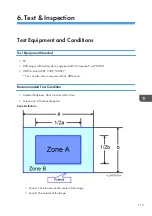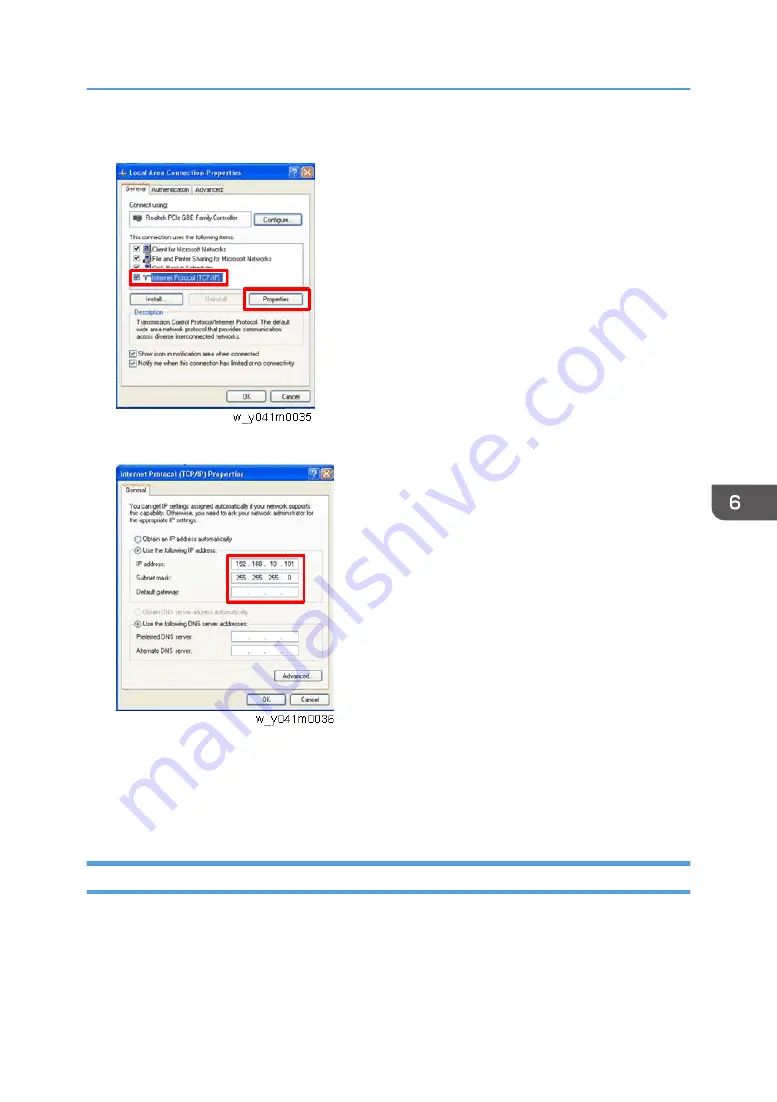
2.
Select “Internet protocol (TCP/IP)”, and then click “Properties”.
3.
Modify the IP address to 192.168.0.101, and modify the subnet mask to 255.255.255.0.
The subnet mask of the PC must be the same as the projector. The HOST ID or IP address
(192.168.0.XXX) of the PC must be different from the projector IP address written down earlier.
4.
Click "OK".
5.
Click "Close" to quit the setting screen.
Proxy Setting
This section uses “Internet Explorer” as an example.
Network Test
123
Содержание LU6000
Страница 2: ......
Страница 10: ...Projection Light 145 Light 145 8 ...
Страница 28: ...Block Diagram 1 Product Information 26 ...
Страница 29: ...Block Diagram 27 ...
Страница 30: ...1 Product Information 28 ...
Страница 44: ...4 Front Cover A x6 5 Front IR Sensor A 2 hooks 3 Replacement 42 ...
Страница 46: ...4 Left Cover A x6 Right Cover 1 Top Cover page 38 Top Cover 3 Replacement 44 ...
Страница 51: ...3 LAN Board A x3 x2 There are 2 connectors A at the back side Part Replacement 49 ...
Страница 67: ...4 Fan Bracket A x2 5 Fan 3 A Fan 4 Fan 4 A is located next to the heat sink B Part Replacement 65 ...
Страница 69: ...4 Fan Bracket A x3 5 Fan 4 A x2 Fan 5 1 Right Cover page 44 Right Cover Part Replacement 67 ...
Страница 70: ...2 Fan Bracket A x4 3 Fan 5 A x6 LD Driver Board PSU Thermal Pad 1 Bottom Shielding A x6 3 Replacement 68 ...
Страница 71: ...2 Bracket A x6 3 Horizontal Motor with bracket A x2 4 LD Driver Board Casing A x3 x4 Part Replacement 69 ...
Страница 78: ...3 Replacement 76 ...
Страница 100: ...When the calibration has finished a message appears 4 Adjustment 98 ...
Страница 104: ...2 Select OPTION Information 3 Check the serial number 4 Adjustment 102 ...
Страница 106: ...2 Select Factory Reset 3 Select Yes and then press the Enter key 4 Adjustment 104 ...
Страница 116: ...5 Troubleshooting 114 ...
Страница 127: ...3 Cancel selection of the proxy server as shown below and then click OK Network Test 125 ...
Страница 128: ...6 Test Inspection 126 ...
Страница 146: ...Cooling System Location of fans 8 Detailed Description 144 ...
Страница 148: ... Blue laser light is used for the Blu ray Disc laser light source and optical receivers 8 Detailed Description 146 ...
Страница 149: ...MEMO 147 ...
Страница 150: ...MEMO 148 EN ...