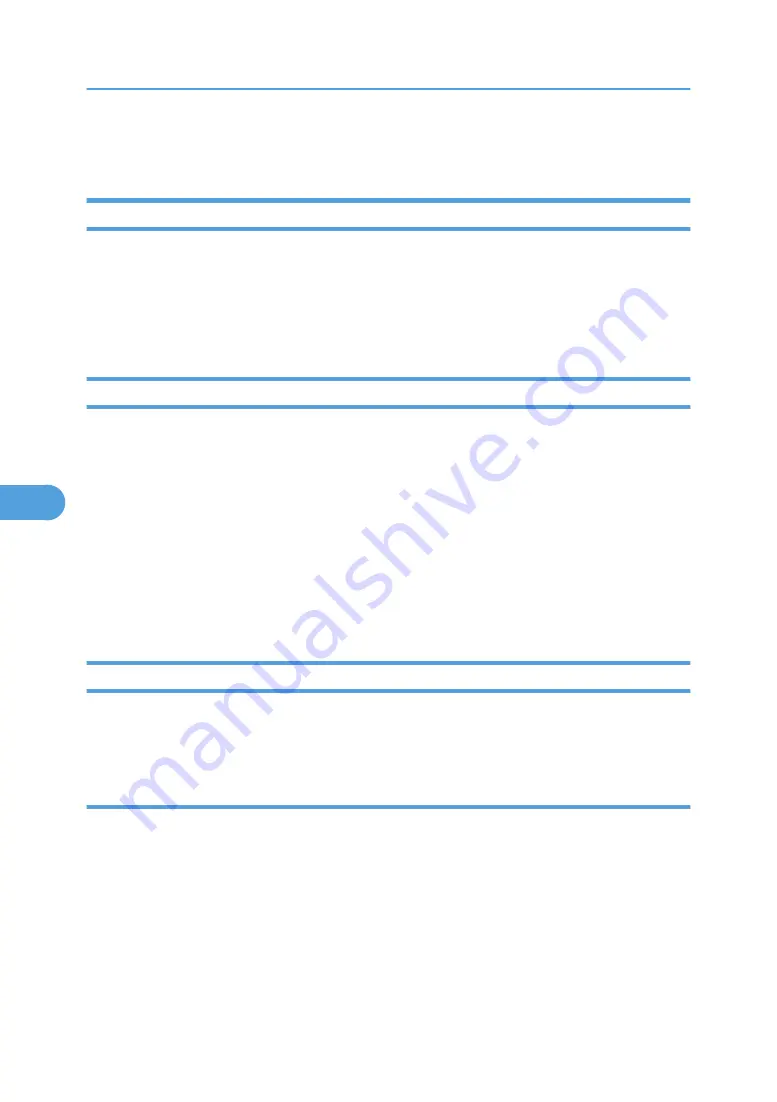
Troubleshooting Guide
Introduction
This section gives the service personnel some of the troubleshooting procedures to be followed if an error
or malfunction occurs with the facsimile equipment. It is impossible to anticipate all of the possible problems
which may occur in future and determine the troubleshooting procedures, so this section covers some
sample problems. However, those samples will help service personnel pinpoint and repair other defective
elements if he/she analyzes and examines them well.
Precautions
Be sure to observe the following to prevent the secondary troubles from happening:
1. Always unplug the AC power cord from the outlet when removing the covers and PCBs, adjusting the
mechanisms, or conducting continuity testing with a circuit tester.
2. When disconnecting the connectors, do not pull the lead wires but hold the connector housings.
3. Before handling the PCBs, touch a metal portion of the machine to discharge static electricity charged
in your body.
When repairing the PCBs, handle them with extra care.
After repairing the defective section, be sure to check again if the repaired section works correctly. Also
record the troubleshooting procedure so that it would be of use for future trouble occurrence.
Checking Prior to Troubleshooting
Prior to proceeding to the troubleshooting procedures given in Section 9.2.4, make the following initial
checks:
Environmental conditions
Check that:
1. The machine is placed on a flat, firm surface.
2. The machine is used in a clean environment at or near normal room temperature (10°C to 35°C)
with normal relative humidity (20 to 80%).
3. The machine is not exposed to direct sunlight or harmful gases.
6. Troubleshooting
204
6
Содержание HL-F1
Страница 1: ...Model HL F1 Machine Code H558 Field Service Manual 14 May 2010...
Страница 2: ......
Страница 13: ...1 Product Information Specifications See Appendices for the Specifications 11 1...
Страница 15: ...Rear View 12 USB Interface Connector 13 Back Cover 14 AC Power Connector Overview 13 1...
Страница 18: ...Components The equipment consists of the following major components 1 Product Information 16 1...
Страница 22: ...2 Installation 20 2...
Страница 23: ...3 Preventive Maintenance PM Tables There are no PM parts for this machine 21 3...
Страница 24: ...3 Preventive Maintenance 22 3...
Страница 33: ...Disassembly Flowchart Before You Do 31 4...
Страница 34: ...Common Parts Paper Eject Tray 1 Remove the paper eject tray A Drum Toner ASSY 4 Replacement and Adjustment 32 4...
Страница 43: ...4 Remove the separation rubber A ADF plate spring B and front plate spring C x 1 B M3x6 Common Parts 41 4...
Страница 44: ...5 Remove the actuator R A from the panel unit B 4 Replacement and Adjustment 42 4...
Страница 45: ...6 Release the four hooks to remove the panel rear cover A x 3 B M3x8 Common Parts 43 4...
Страница 48: ...11 Remove the rubber key A 4 Replacement and Adjustment 46 4...
Страница 51: ...Top Cover 1 Rear Chute Cover p 34 2 Remove the rear cover stopper A x 1 B M4x12 Common Parts 49 4...
Страница 60: ...22 Remove the CIS A 23 Disconnect the CIS harness A 4 Replacement and Adjustment 58 4...
Страница 61: ...24 Remove the two CIS springs A 25 Remove the LF roller gear A Common Parts 59 4...
Страница 63: ...28 Remove the scanning motor F sub ASSY A x 1 M3x6 Common Parts 61 4...
Страница 101: ...4 Remove the HVPS insulation sheet A 5 Remove the gear plate calking ASSY B x 3 B M4x12 Main Body 99 4...
Страница 106: ...2 Remove the main frame L A x 2 B M4x12 Main Frame R 1 Main Frame L p 103 4 Replacement and Adjustment 104 4...
Страница 107: ...2 Remove the main frame R A x 3 B M4x12 Main Body 105 4...
Страница 110: ...FG harness ASSY 1 Main PCB 2 FG harness ASSY 3 Laser unit 4 Replacement and Adjustment 108 4...
Страница 111: ...Regist sensor PCB ASSY 1 PS PCB unit 2 Regist sensor PCB ASSY 3 Chute Harness Routing 109 4...
Страница 112: ...Fan Motor 60 Unit 1 Fan motor 60 unit 2 Main PCB 4 Replacement and Adjustment 110 4...
Страница 113: ...Toner LED PCB ASSY Fan 40 1 Fan 40 2 Label side 3 Toner LED PCB ASSY 4 PS PCB unit Harness Routing 111 4...
Страница 114: ...Toner Sensor PCB ASSY 1 High voltage PS PCB ASSY 2 Toner sensor PCB ASSY 4 Replacement and Adjustment 112 4...
Страница 120: ...CIS 1 Main PCB 2 CIS 4 Replacement and Adjustment 118 4...
Страница 153: ...7 Select Search for a suitable driver for my device recommended and click Next Firmware Installation 151 5...
Страница 155: ...10 Click Next Firmware Installation 153 5...
Страница 156: ...11 To proceed click Yes 5 Service Maintenance 154 5...
Страница 218: ...Image Defects 6 Troubleshooting 216 6...
Страница 255: ...Model HL F1 Machine Code H558 Appendices 14 May 2010...
Страница 256: ......
Страница 258: ...2...
Страница 296: ...2 Appendix Troubleshooting Guide 40 2...
















































