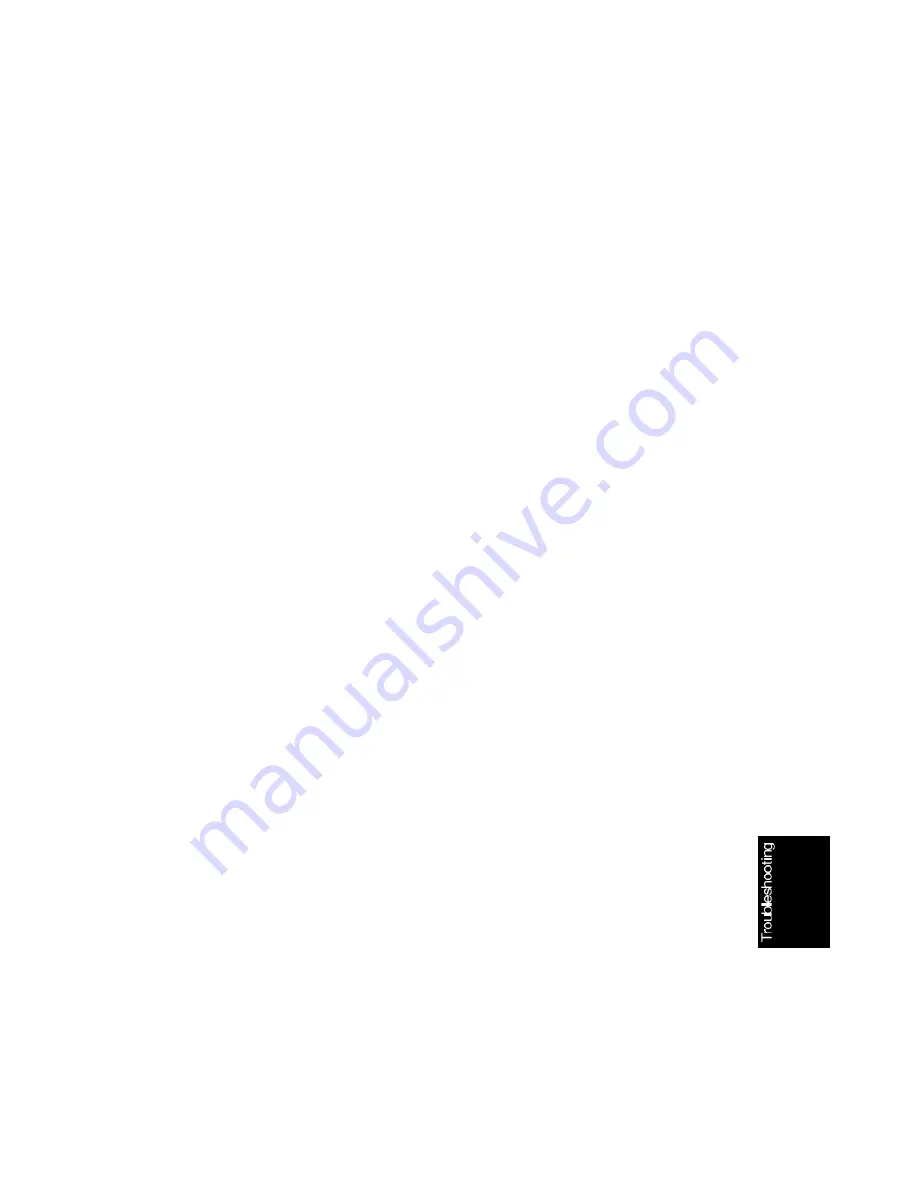
2. Paper Jam - Inside the Printer
Possible Cause:
•
A non-recommended type of paper is being used.
•
The paper, paper tray, and/or the paper guide is not properly set.
•
The registration sensor is defective.
•
Obstruction in the paper path.
•
The main motor is defective.
Action:
1. Check if a correct type of paper is being used, and check that the paper
and the paper tray and the paper guide are correctly set.
2. Check for obstructions in the paper path.
3. Check that the registration sensor is working properly.
5. If the problem still remains, do the following.
•
Replace the main motor.
•
Check the FCU output of power and drive signals to the main motor
3. Jam - Fusing Exit
Possible Cause:
•
A non-recommended type of paper is being used.
•
Obstruction in the paper path.
•
The registration sensor is defective.
•
Malfunction in the fusing drive mechanism.
•
The paper exit sensor is defective.
•
Malfunction in the pressure mechanism in the fusing unit.
Action:
1. Check if a correct type of paper is being used.
2. Check for obstructions in the paper path.
3. Check that the registration sensor is working correctly.
4. Check all the gears in the fusing drive mechanism.
5. Check that the paper exit sensor is working correctly.
6. Check pressure mechanism in the fusing unit.
July 30th, 1996
TROUBLESHOOTING
MECHANICAL PROBLEMS
7-17














































