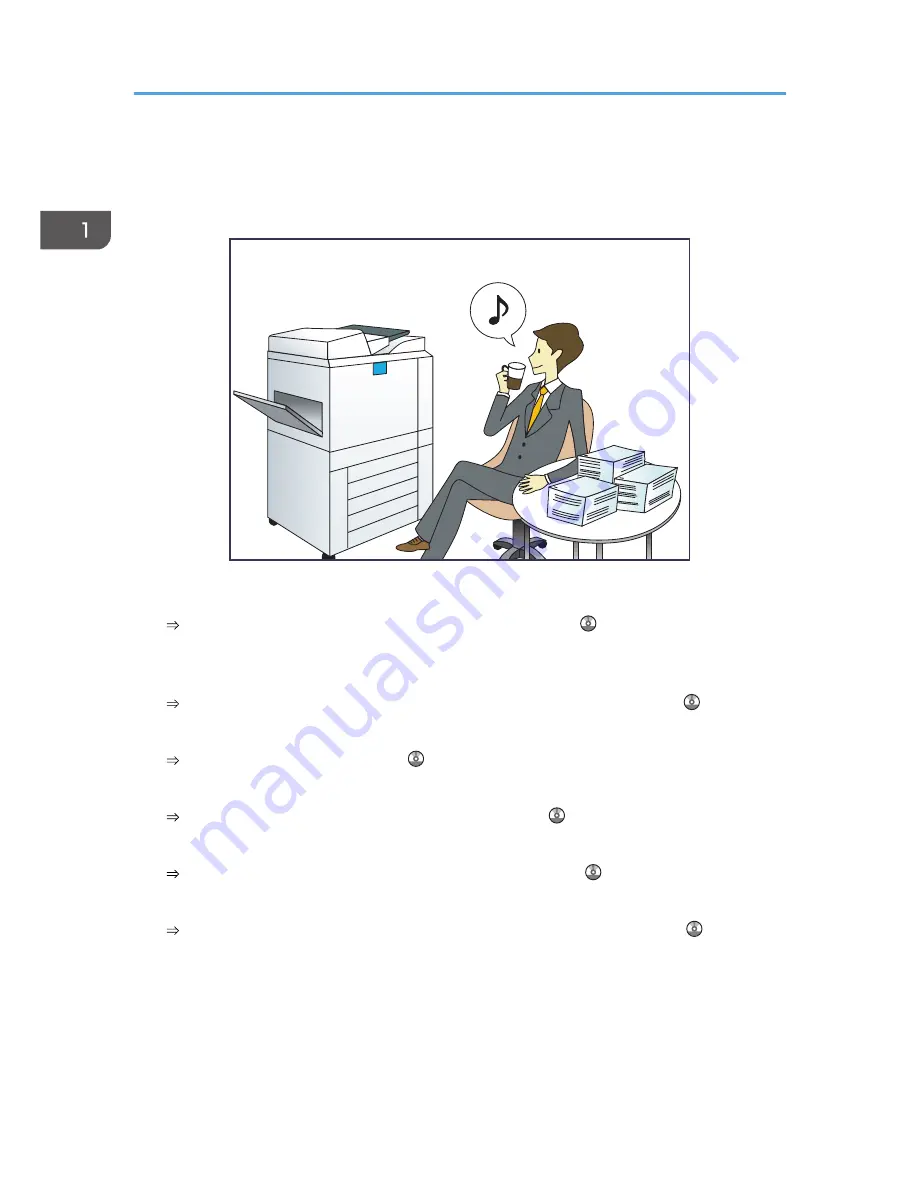
I Want to Operate the Machine More
Effectively
BQX139S
Registering and using frequently-used settings (Program)
See "Registering Functions in a Program", Convenient Functions .
Registering frequently-used settings as initial settings (Program as Defaults (Copier/Document
Server/Fax/Scanner))
See "Changing the Default Functions of the Initial Screen", Convenient Functions .
Registering frequently-used printing settings to the printer driver
See "Using One Click Presets", Print .
Changing the initial settings of the printer driver to frequently-used printing settings
See "Displaying the Printing Preferences Dialog Box", Print .
Adding shortcuts to frequently used programs or Web pages
See "Adding Icons to the [Home] Screen", Convenient Functions .
Changing the order of the function and shortcut icons
See "Changing the Order of Icons on the [Home] Screen", Convenient Functions .
1. What You Can Do with This Machine
12
Содержание Aficio MP 6002
Страница 2: ......
Страница 10: ...8 ...
Страница 100: ...5 Print 98 ...
Страница 120: ...7 Document Server 118 ...
Страница 124: ...8 Web Image Monitor 122 ...
Страница 136: ...CJW110 4 Load paper by repeating steps 2 and 3 5 Close the top cover of the LCT 9 Adding Paper and Toner 134 ...
Страница 152: ...9 Adding Paper and Toner 150 ...
Страница 154: ...Indicator Status Open Cover indicator Appears when one or more covers of the machine are open 10 Troubleshooting 152 ...
Страница 222: ...10 Troubleshooting 220 ...
Страница 228: ...MEMO 226 ...
Страница 229: ...MEMO 227 ...
Страница 230: ...MEMO 228 EN GB EN US EN AU D133 ...
Страница 231: ... 2011 ...
Страница 232: ...D133 7202 AU EN US EN GB EN ...















































