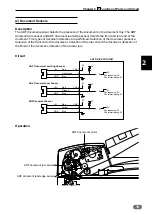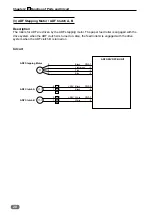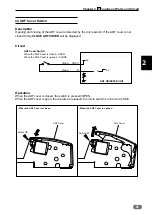30
Chapter 3 2 ADF Section
2 ADF Section
(1) Removing the ADF Cover
1. Remove the ADF document cover.
2. Remove the two screws.
3. Remove the screw to remove to the supporting
plate.
4. Remove the ADF cover.
ADF cover
ADF unit
Screw
Screw
Screw
Supporting plate
(2) Removing the ADF Document Sensor
Sensor cover
ADF document sensor
2. Remove one screw, and slide the bracket in the
direction of the arrow to remove it.
3. Remove one screw to detach the sensor
bracket.
4. Disconnect the connector to remove ADF the
document sensor.
Connector
1. Open the ADF cover.
1
. Slide
2
. Remove
Содержание ADF DF7010
Страница 1: ...ADF DF7010 Field Service Manual November 2017 ...
Страница 2: ......
Страница 11: ...1 9 Chapter 1 2 Dimensions 2 Dimensions Unit mm ...
Страница 14: ...MEMO ...
Страница 40: ...MEMO ...
Страница 48: ...MEMO ...
Страница 52: ......