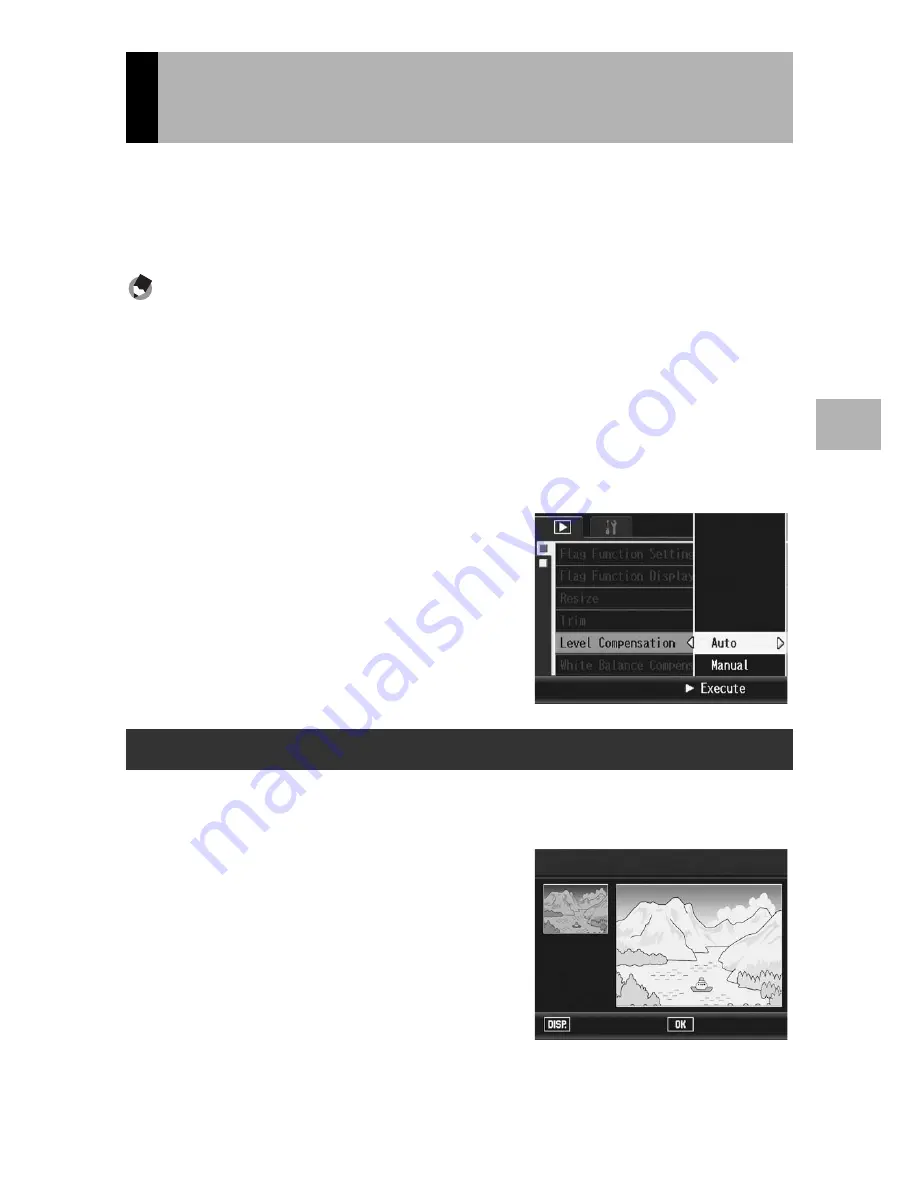
129
O
th
e
r P
lay
b
ack
F
u
n
c
ti
o
n
s
3
You can use either [Auto] or [Manual] mode to correct the
brightness and contrast in still images you have shot and then
record the corrected images. [Manual] mode allows you to correct
the image by adjusting the histogram.
Note ----------------------------------------------------------------------------------------------
See P.64 for more information on the histogram display.
1
Press the
6
(Playback) button.
2
Press the ADJ./OK button
!"#$
to display the file you
want to correct.
3
Press the MENU button.
• The playback menu appears.
4
Press the ADJ./OK button
"
to
select [Level Compensation]
and press the button
$
.
5
Press the ADJ./OK button
!"
to select [Auto] and
press the button
$
.
• The [Level Compensation] screen
appears. The original image appears
at the upper left of the screen and the
corrected image is shown on the right.
• If you select a file that cannot use
level compensation, an error
message appears and you are
returned to the playback menu.
• To cancel level compensation, press
the DISP. button.
6
Press the ADJ./OK button.
• Messages appear during the correction process, and then the
corrected image is recorded. The original image remains unchanged.
Correcting the Image Brightness and
Contrast (Level Compensation)
Correcting Images Automatically (Auto)
Level Compensation
Ok
Cancel
Auto






























