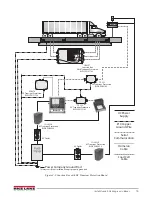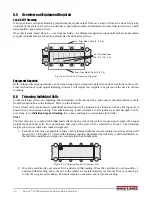8
Survivor
®
SR Siderail Truck Scale Assembly Instrucitons
4.0
Set Load Cell Mounts
This section covers the steps in setting the load cell mounts on the SR series truck scale.
4.1
Attach Mount Chair
The mounts may be attached in any order. Begin each mount by removing the
girder chair and four bolts from the mount box and bolting the chair on the
bottom of the siderail at a mount cut-out. Turn each bolt into the threaded hole in
the girder chair and tighten each of the four bolts to 260 ft.lb.
4.2
Prepare Baseplate and Load Cell
Lift the baseplate and four leveling screws out of the box. Set the plate upside
down and turn the four leveling screws into the baseplate so about 2" extends
beyond the bottom surface as shown at right.
Each load cell must be fitted with a 90° threaded LB conduit adapter. Install an
adapter on each load cell now before the cell goes into the mount. Orient the
adapter so the cable will point toward the outside of the scale when mounted.
4.3
Set Baseplate
Set the baseplate, load cell, and link beneath the chair as shown. Only one of the
load cell screws is inserted into the cell now as shown at right. Leave the other
screw out until the link is placed onto the load cell and raised in the next step.
4.4
Raise Link and Load Cell
Place the link into position around the load cell. Insert the second load cell
screw. Raise the link and load cell until both ends of the load cell are on the
supports and the load cell screws can be started.
Содержание Survivor SR
Страница 1: ...SURVIVOR SR Siderail Truck Scale Assembly Instructions 45698 Rev D...
Страница 2: ......
Страница 29: ......