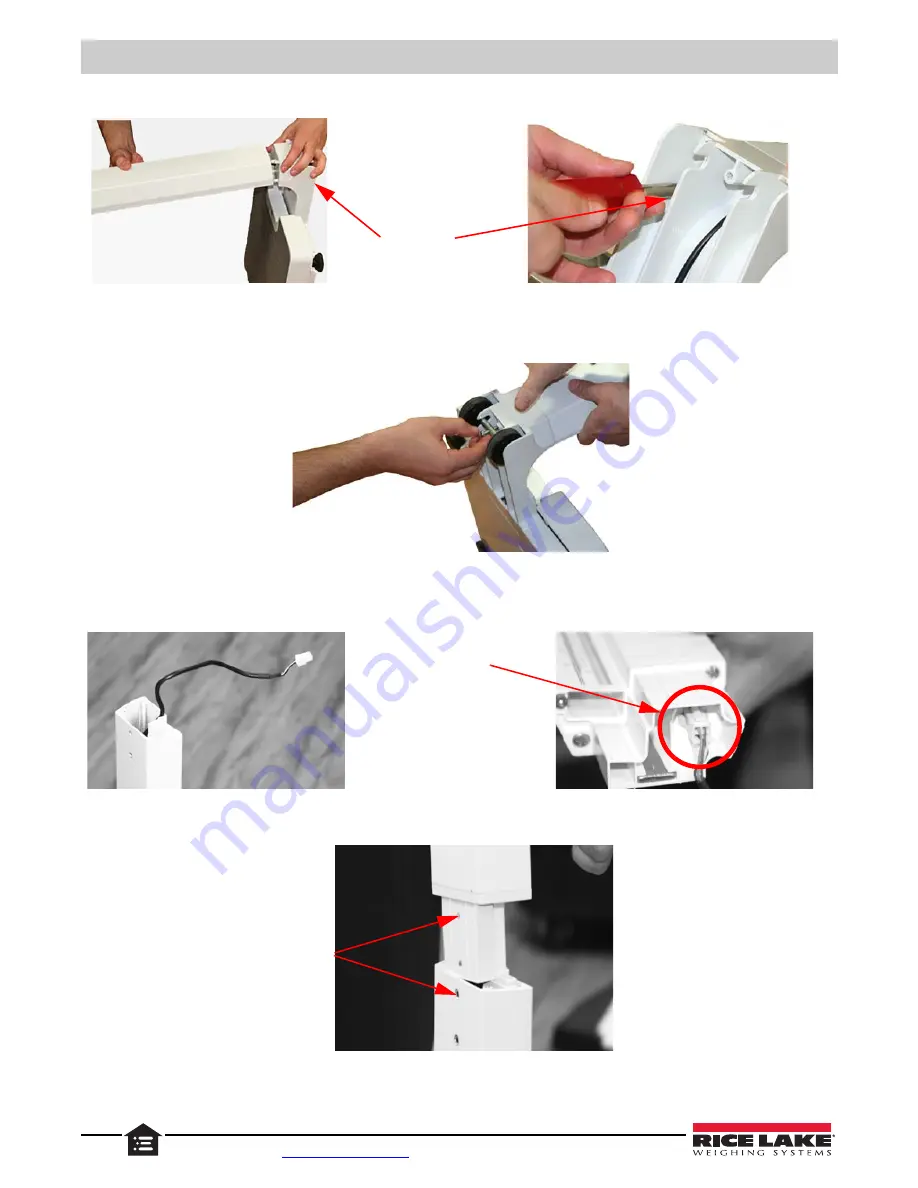
RL150-10-5 Digital Physician Scale
4
Visit our website
www.ricelake.com
4. Insert the screws through the bottom of the scale base to secure the column.
Screw Holes
Figure 2-2. Attach Column
5. Attach wheels to the wheel assembly rod. See
Figure 2-3
.
6. Attach the wheel assembly to the scale with a screw, tighten securely.
Figure 2-3. Attach Wheel Assembly
7. Ensure that the cable is extending through the top of the lower column.
8. Plug the cable from the lower column into the upper column.
Plug connector into
upper column.
Figure 2-4. Extend Cable Through Scale Column
9. Place the upper column onto the lower column, aligning the screw holes. Ensure the cable does not get pinched.
Make sure that screw
holes are lined up.
Figure 2-5. Insert Upper Column into Lower Column
10. Secure with two screws.
Содержание RL150-10-5
Страница 22: ...RL150 10 5 Digital Physician Scale 18 Visit our website www ricelake com...
Страница 23: ......









































