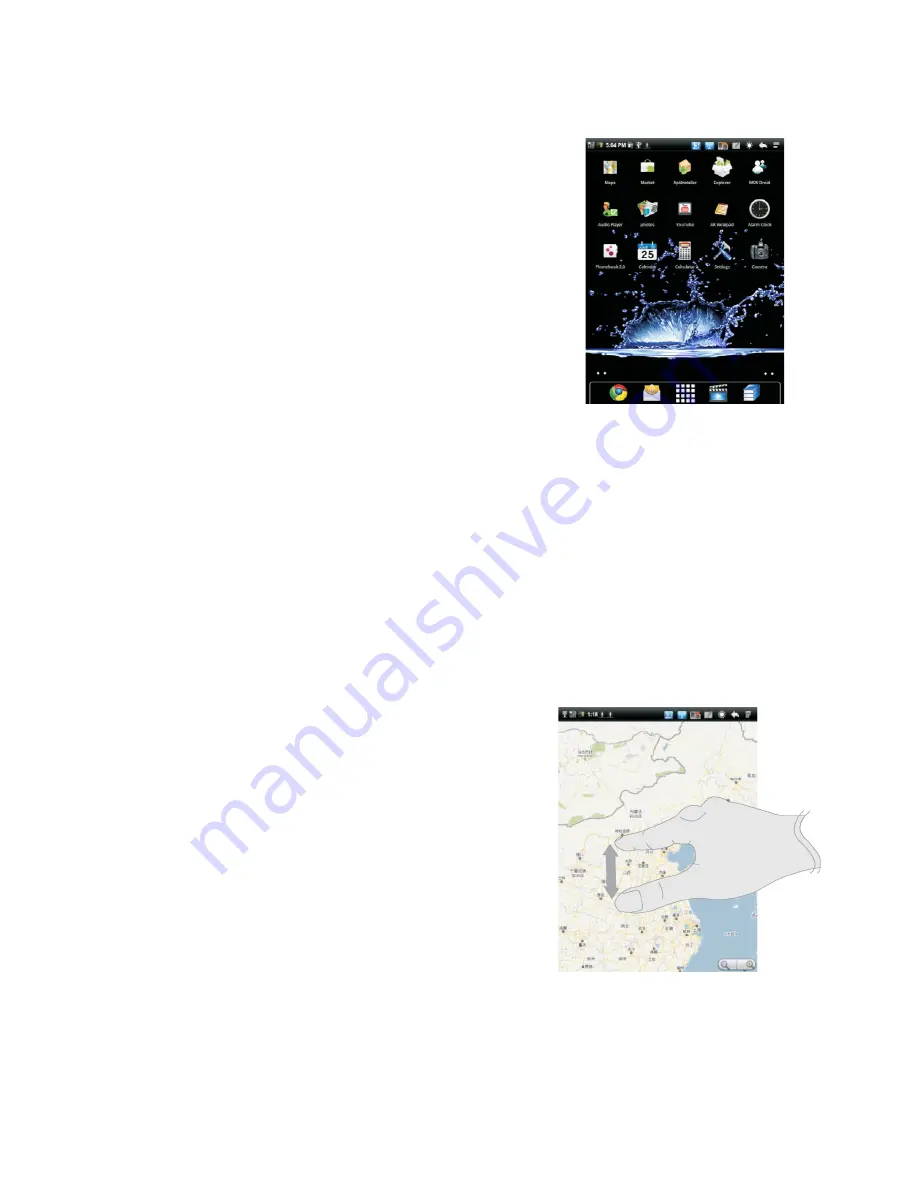
OPERATION INTERFACE
USING THE TOUCHSCREEN
The main way to control Android features is by using finger to
manipulate icons, buttons, menu items, the on-screen keyboard,
other items on the touchscreen, and to zoom in or out photos,
webpages, e-mail, and maps. You can also change the screen’s
orientation.
Touch:
To act on items on the screen, such as application and
setting icons, to type letters and symbols using the on-screen
keyboard, or to press on-screen buttons, you simply touch them
with your finger.
Touch & hold:
Touch & hold an item on the screen by touching it and not lifting your finger until an action occurs. For
example, to open a menu
for customizing the Home screen, you touch an empty area on the
Home screen until the menu opens.
Drag:
Touch & hold an item for a moment and then, without lifting your finger, move your finger on the screen
until you reach the target position. You drag items on the Home screen to reposition them.
Swipe or slide:
To swipe or slide, you quickly move your finger across the surface of the screen, without pausing when
you first touch it. ( So you don’t drag an item instead ). For example, you slide the screen up or down
to scroll a list, and in some Calendar views you swipe quickly across the screen to change the range
of time visible.
Double-tap:
Tap quickly twice on a webpage, map, or other screen to zoom.
For example, you double-tap a section of a webpage in Browser
to zoom that section to fit the width of the screen.Touch (+ /-) at
the lower right corner can do zooming action also.
Pinch fingers together or apart
(only workable on multi-touch model):
When viewing photos, webpages, e-mail , or maps, you can
zoom in and zoom out by pinch your fingers together or apart.
Rotate the screen:
The orientation of the screen rotates with the device as you turn
it from upright to its side and back again.







































