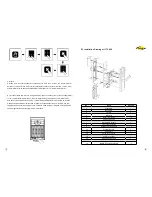D). Installation Drawing of 117C99-C
6. Others:
A. When login incorrect passwords continuously for more than 4 times, the lock will alarm
whistle for 10 times. When login incorrect passwords continuously for more than 7 times, it will
alarm whistle for 10 times and the keyboard will be locked in for 1 minute without reaction.
B. To clean all data and return to to original setting: open the battery cover, press the snap (ADEL)
for 3s , the red light will be turned on, then it will begin a long ring and the system will return all
data back to the original factory setting -- internal storage passwords will be cleaned up; And the
management password will be renewed to “0000”, user passwords return to “123456”, any user
fingerprints can unlock, with normally open; The work mode is mode 1. Add new user fingerprints
and user passwords according to previous instructions.
No.
Name
Quantity
1
Front plate
1
2
Back plate
1
3
Locker
1
4
Back Mat
1
5
Battery Box Cover
2
6
Cylinder (with key)
1
7
Back square spindle
1
8
Front square spindle
1
9
Spring of square spindle
2
10
Strike plate case
1
11
Strike plate
1
12
Screw for lock body
7
13
Screw for cylinder
1
14
M5X12 tapping screw
1
15
M5X12 recessed screw
2
16
M5X35 Semi-tapping Screw
2
7
8