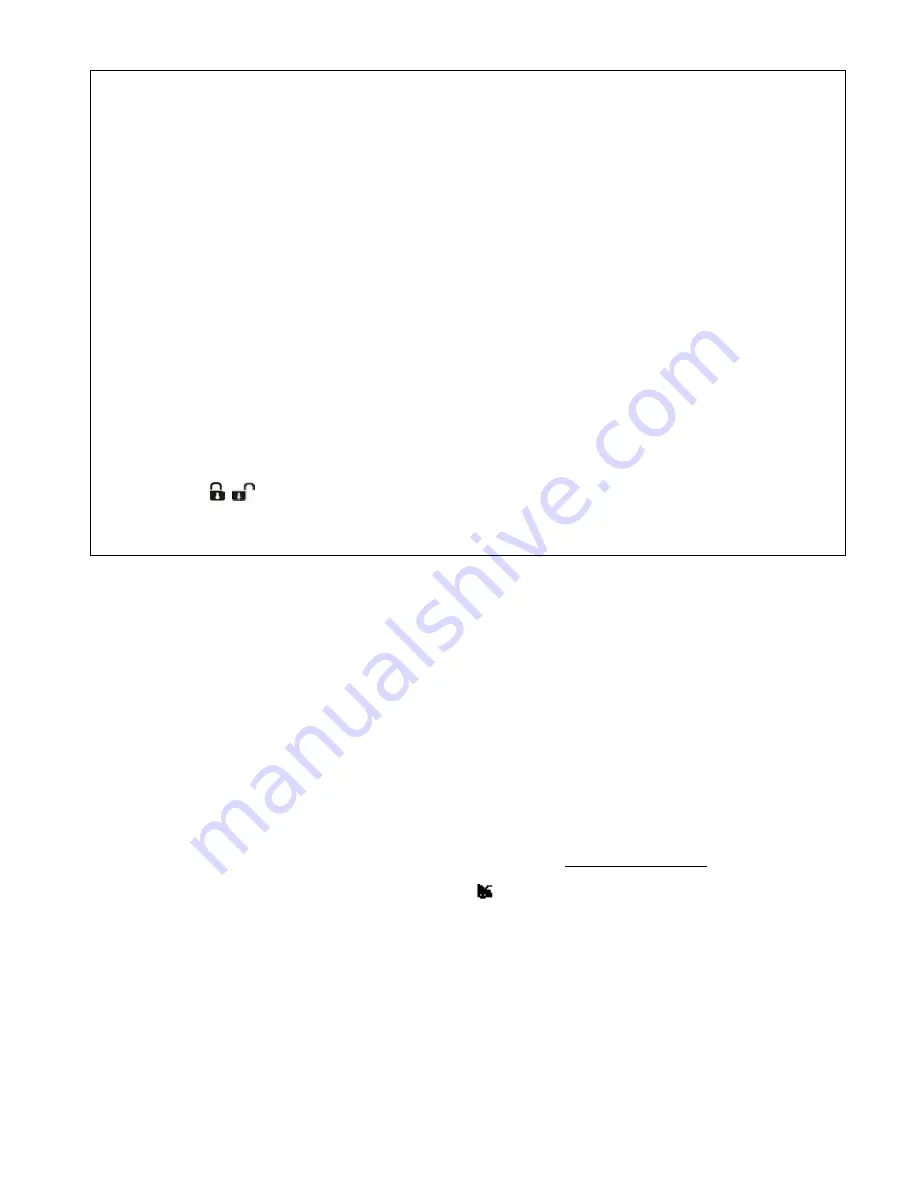
8
Overriding the Immobiliser
Programming
How to Program the Selectable Features
Your Rhino Security system incorporates the latest in high security & convenience features. It is possible to customise
your security system so that it suits your requirements perfectly. Detailed below is the full list of programmable
features that can either be turned on or turned off.
We have set, at the factory, the most common configuration chosen and these settings are listed in the REGISTER
Settings listed below. Once the desired features have been selected, the selection is permanently retained in memory,
even if power is removed.
To turn on or turn off any feature use the following procedure: eg
to activate door lock on ignition.
1.
F
ind the REGISTER (1or 2) in which the feature is located. (E.g. door lock on ignition is located in REGISTER 1).
2.
Set the vehicle up as described to access REGISTER 1, (all doors closed, turning ignition on last).
3.
After turning the ignition to on, immediately press the
button an equal number of times to the selected
feature’s
code
number (eg 3 times for door lock on ignition). Each press of the remote will be confirmed by a flash
of both the blinkers & the dash LED, a confirmation beep will also be produced.
4.
Turn the ignition to off.
5. The system will then confirm which features are activated via visual readout. If a feature is enabled the
LED & indicators will flash out its
code
corresponding to the number shown in the column “
Press Remote This
Many Times
”. The indicators in this example will flash once for arming beep on, then twice for disarm beep on, and
then three times for door lock on ignition now being on.
PROCEDURE:
Your alarm has been loaded with a randomly generated 5 digit override code. This feature enables the owner to
override their immobiliser and start the vehicle in the case of lost or damaged remote controls.
The customer must be made aware of this code, which is placed, on the front of this manual and the supplied
override code card.
To enter your override code:
1.
Enter the vehicle. If the alarm is armed the siren will sound - this may be turned off using your siren key
but will not affect the procedure.
2.
Ensure that the bonnet and boot are shut, your vehicles doors may be open or closed.
3.
Turn the ignition from ON to OFF in a quick steady rhythm an equal number of times to the first PIN digit
4.
Wait for the indicators to flash once. If the alarm is armed you will not be able to see the flash,
instead watch for a flash on the red dash LED
5.
Repeat steps 3 and 4 for the second PIN digit, remembering to wait to see the indicators or dash LED
flash.
6.
Repeat until all five PIN digits have been entered.
7.
If the code has been entered correctly, the alarm will disarm. Start the vehicle within 38
seconds or the alarm will automatically immobilise and the procedure will need to be repeated.
If you make a mistake during code entry and the alarm does not disarm, please wait at least
one minute before trying again.
Note
: This procedure will have to be repeated each time you wish to start the vehicle without a working
remote. To learn in a new remote when all remotes have been lost, repeat the above procedure with the
bonnet open. After the final pin digit has been entered the indicators will begin to flash - Immediately press
and hold the
/
button on the new remote control for three seconds. The new remote should now be
learnt to the system.























