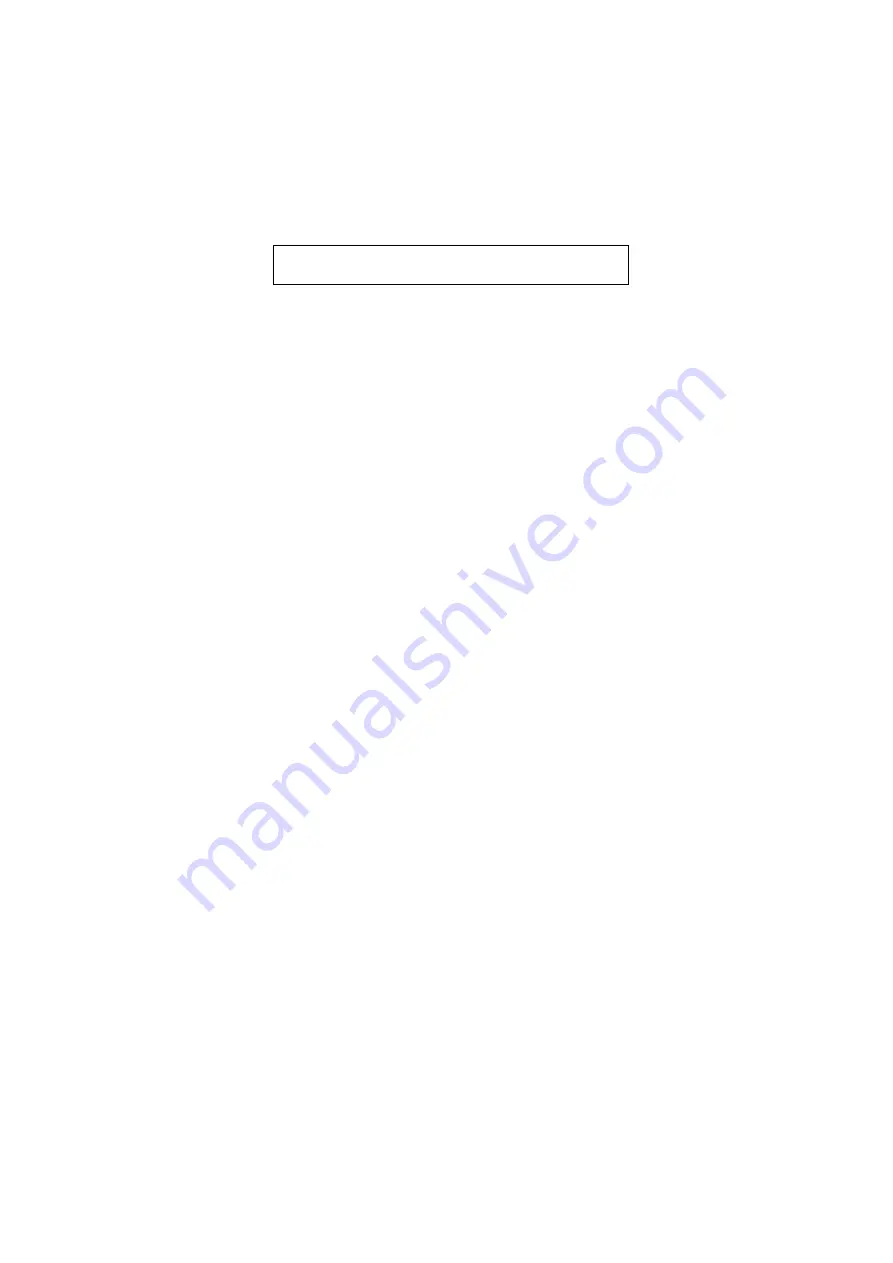
4.
Menu Orientation
MENU
VSP 516S User Manual 52
SELECT: Can choose to set the size or position of IMAGE A or IMAGE B
individually.
Note
TEXT OVERLAY:
Text overlay function, settings as follows:
TEXT OVERLAY: Can select
―ON‖ or ―OFF‖, OFF is the default state.
PRESET: Can preset value of the following functions, and total 13 modes:
User: User mode.
WhOnBk1: White On Black 1.
WhOnBk2: White On Black 2.
BkOnWh1: Black On White 1.
BkOnWh2: Black On White 2.
GrnOnBk1: Green On Black 1.
GrnOnBk2: Green On Black 2.
GrnOnWh1: Green On White 1.
GrnOnWh2: Green On White 2.
RedOnBk1: Red On Black 1.
RedOnBk2: Red On Black 2.
RedOnWh1: Red On White 1.
RedOnWh2: Red On White 2.
BLEND MODE: Blend mode, with two modes,
―Mode 1‖ and ― Mode 2‖.
Mode 1: Graphic content locate at the top and is non-transparent,
background transparency is controlled by double-picture transparency;
Mode 2: Graphic content is controlled by double-picture transparency, the
background is completely transparent;
BLEND LEVEL: Can set the image display transparency, regulating range
between 0 - 16.
ABOVE/BELOW:
The AB button can also fulfill this setting.
Содержание VSP 516S
Страница 1: ...VSP 516S User Manual 1 VSP 516S User Manual Manual RGB RD UM V516S E001 Revision V1 3...
Страница 46: ...4 Menu Orientation MENU VSP 516S User Manual 46...
Страница 120: ...6 System Setup and Operation How to Achieve Multiple Cascade VSP 516S User Manual 120...
Страница 134: ...VSP 516S User Manual 134 8 Restart the device and check the running state then end the mainboard program update...
Страница 137: ...VSP 516S User Manual 137 Figure 3...
















































