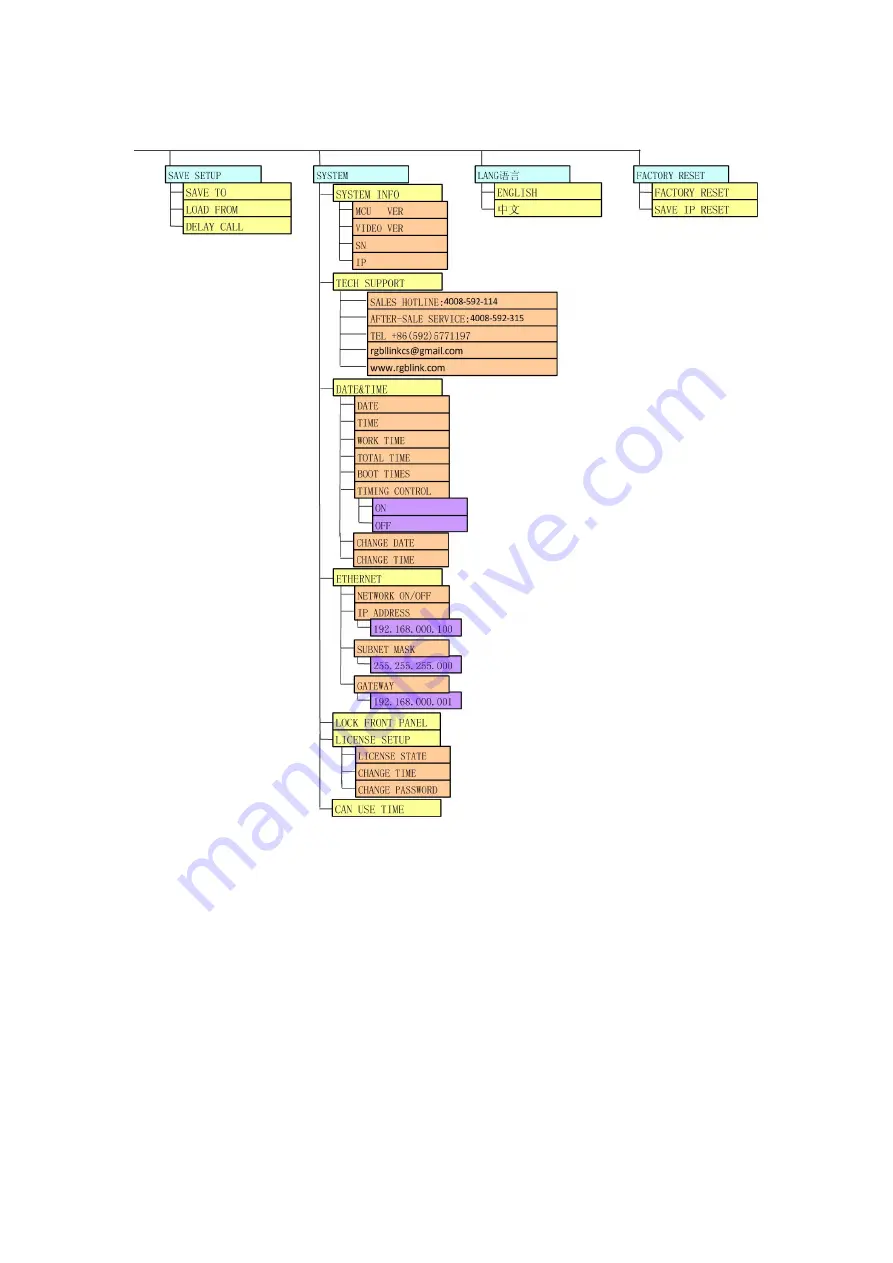
4.
Menu Orientation
MENU
VSP 516S User Manual 47
Select INPUT, press it to confirm, show level 2 menus as follows:
INPUT DETAIL:
Display input signal information, including CV1, CV2,
CV3, SVIDEO, DVI, YPbPr, VGA, SDI.
ZOOM ADJUST:
It can adjust the position and the scale, as following:
H SIZE: Width setting.
V SIZE: Height setting.
H Pos: Horizontal phase setting.
Содержание VSP 516S
Страница 1: ...VSP 516S User Manual 1 VSP 516S User Manual Manual RGB RD UM V516S E001 Revision V1 3...
Страница 46: ...4 Menu Orientation MENU VSP 516S User Manual 46...
Страница 120: ...6 System Setup and Operation How to Achieve Multiple Cascade VSP 516S User Manual 120...
Страница 134: ...VSP 516S User Manual 134 8 Restart the device and check the running state then end the mainboard program update...
Страница 137: ...VSP 516S User Manual 137 Figure 3...
















































