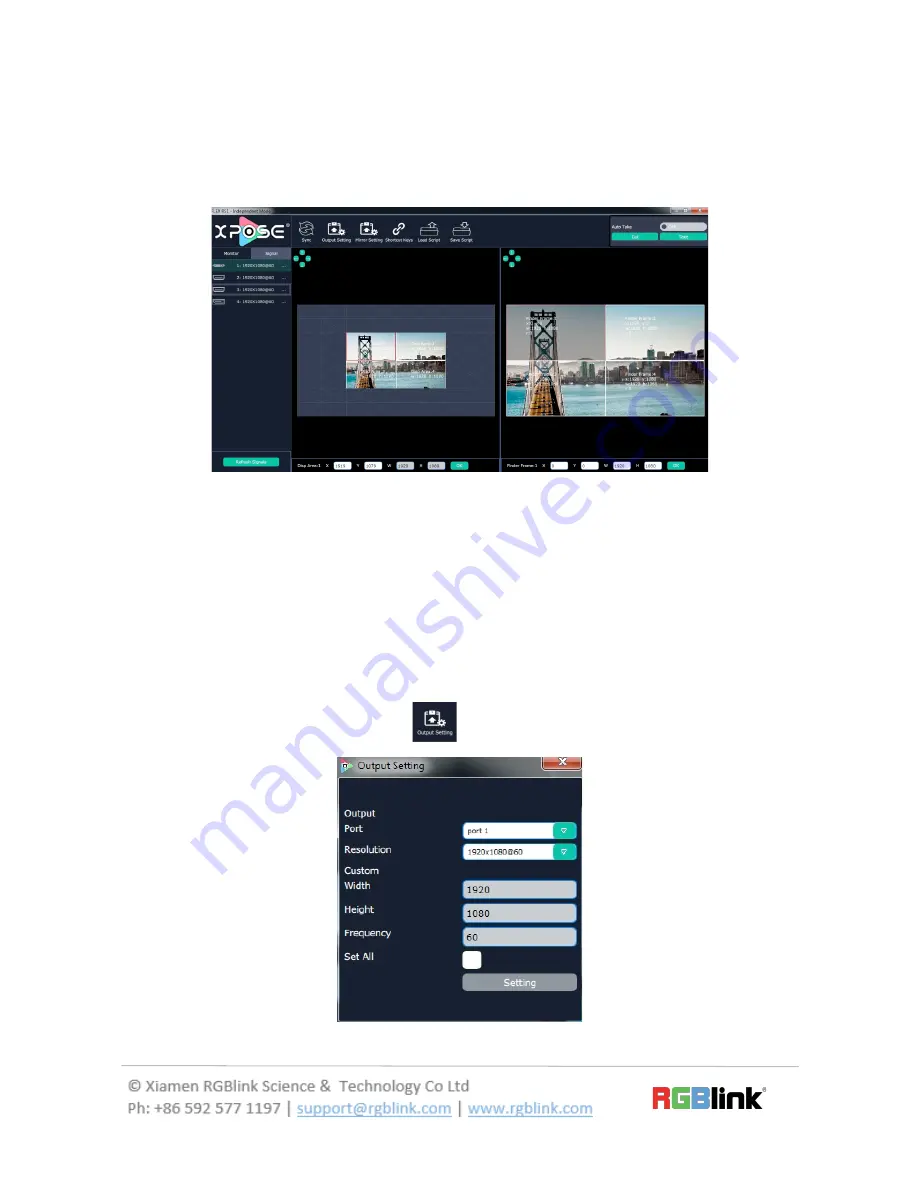
19/27
Independent Mode, Rotation Mode and Projection Mode are included in
operation mode, specific as follows:
1. Independent Mode
Click the “Independent Mode”, and enter to the interface as follows:
Layer 1~4: X, Y for Layer position, W, Y is Layer size.
There are two ways can change the size and location of the layer:
a.
Drag the layer by mouse: click the right window, select any layer, press the rim
of the layer with mouse to drag the size, release the mouse, click the layer again,
and press the mouse to drag the layer to suitable position.
b. Choose number directly: click the left or right window, select any layer and
choose any number as X, Y, W, H to ensure accurate position and size.
Output Setting
Click the Output Settings shortcut
and pop-up window as follows:























