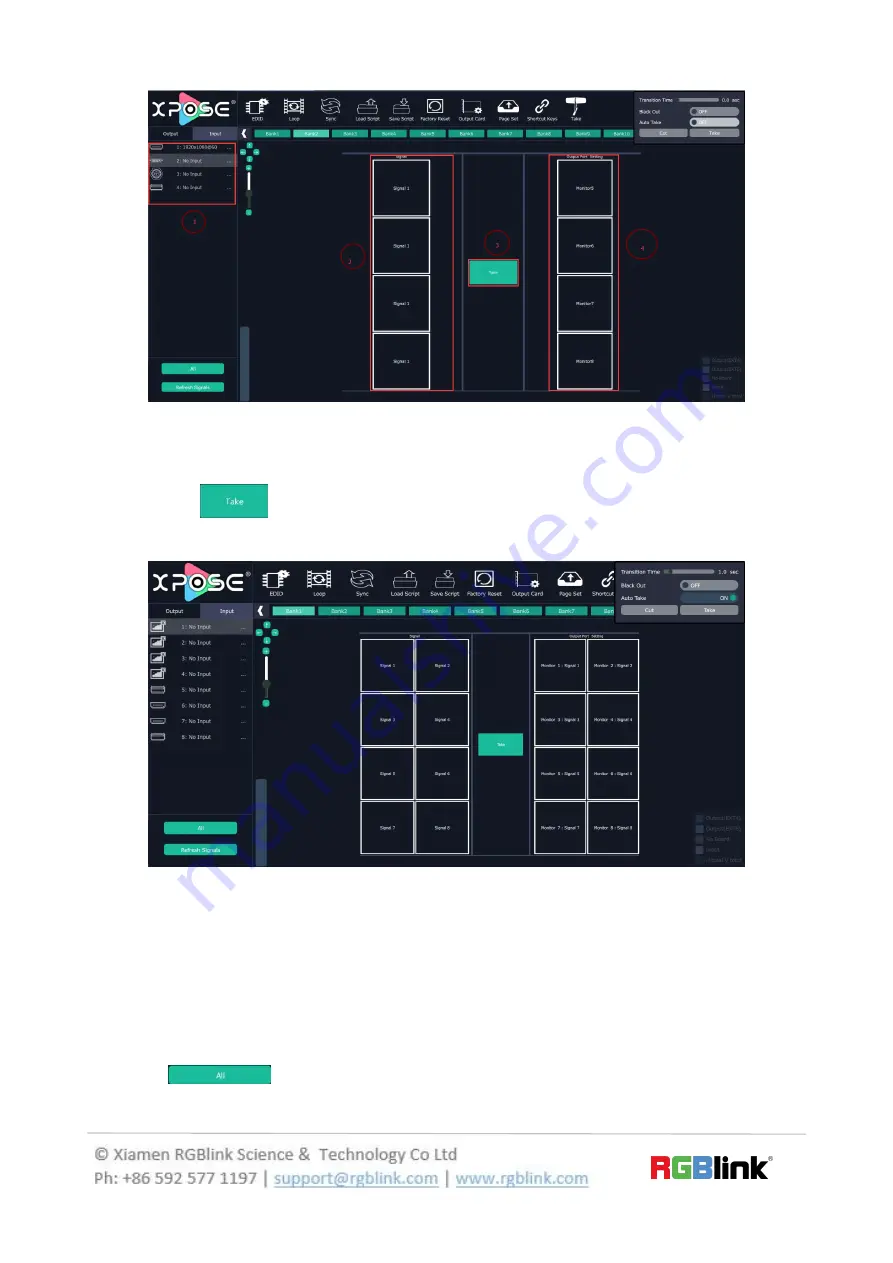
25/30
1. Choose input source from the signal source list
2. Drag the signal souce to Signal
3. Click Take
4. The display will show the input source correspondingly as the following show:
For FLEX 32 with matrix front panel, users can use XPOSE or front panel panel to
control the device.
For FLEX 32 with basic front panel, users can only use XPOSE to control.
1 IN-All Out
Choose one input source from the signal source list
Cilck All
Содержание FLEX 32
Страница 19: ...19 30 and get the device to XPOSE After Sync enter the following interface...
Страница 20: ...20 30 Close the current interface just click the X on the right top corner and enter the main menu interface...
Страница 21: ...21 30 Output Setting Click Output setting and enter the interface as below...






























