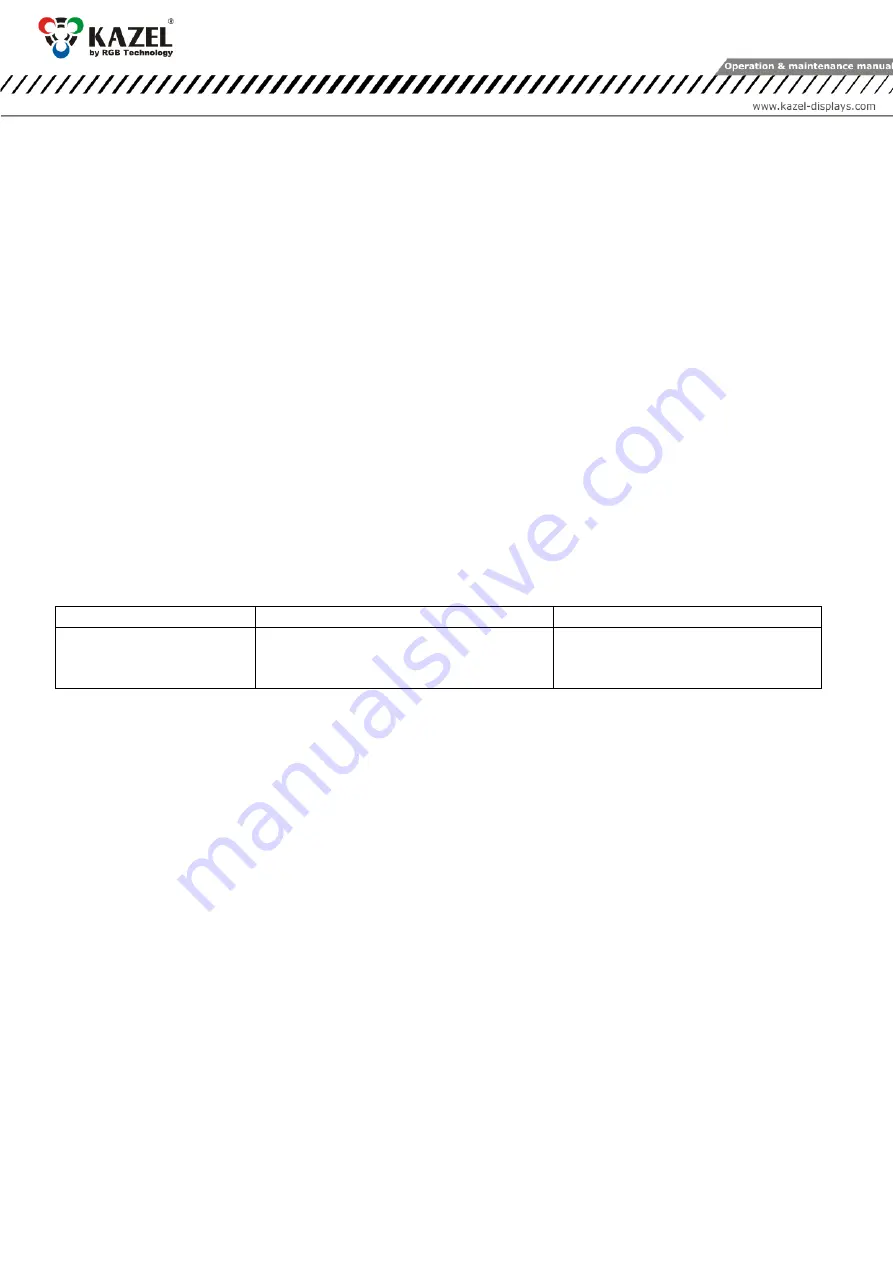
6
DTR_314-05-01-001_EN_a
2)
proto - This option enables the selection of the communication protocol saved in the display memory,
which enables cooperation with the selected weighing indicator. The protocol is changed by pressing the
microbutton. Saving the selected protocol is accomplished by long holding down the microbutton (until the
message "Saved" appears). Exiting the "proto" submenu comes after 30 seconds of the user inactivity.
3)
custm –The "custm" option allows you to select the dedicated communication protocol to work with the
weighing indicators of selected clients. The protocols have special custom settings required by the given
client. Setting the protocol is done in the same way as in the case of the "proto" option - saving the
selected protocol is accomplished by long holding down the microbutton (until the message "Saved"
appears), while exiting the "custm" submenu comes automatically after 30 seconds of the user inactivity.
4)
reset - This option allows you to reset the default remote display protocol and to activate the “Autolearn”
mode. In addition, in the devices with the Ethernet interface, you can restore the default network layer
settings (IP address: 192.168.0.11, network mask: 255.255.255.0, communication port for RGB WagSet 2
software: 2101 and communication port for the weighing terminal: 2102). To restore the default settings
you should, during the normal operation of the device, press the microbutton and hold it down until the
message "reset" appears. Hold the button down until the message "reset" starts blinking and do not
release it until the message "default" is displayed. Releasing the button before the message "default"
appears will result in interrupting the process of restoring the default settings and the display will continue
working according to the previously programmed parameters. Defining new network settings is possible
through the embedded Web-panel or by using RGB WagSet 2 software available at www.kazel-
displays.com.
4.3.2
Supported parameters and baud rates
Interface
Transmission parameters
Communication speed
RS232, RS485, RS422, CL
Data bits: 7, Parity: Odd, Even
Data bits: 8, Parity: None, Odd, Even
Stop bits: 1
300, 600, 1200, 2400, 4800, 9600,
14400, 19200, 28800, 38400, 57600,
76800, 115200, 230400
Table 2
4.3.3
RGB WagSet 2 software
Using WagSet 2 software, you can perform advanced configuration of the device. The software enables
changing:
- parameters of displaying the weighing result,
- entering and editing advertising text,
- response of the display to special situations (e.g. overload, underload, instability, etc.),
The detailed information concerning the configuration via your computer can be found in the manual supplied
with RGB WagSet 2 software.





























