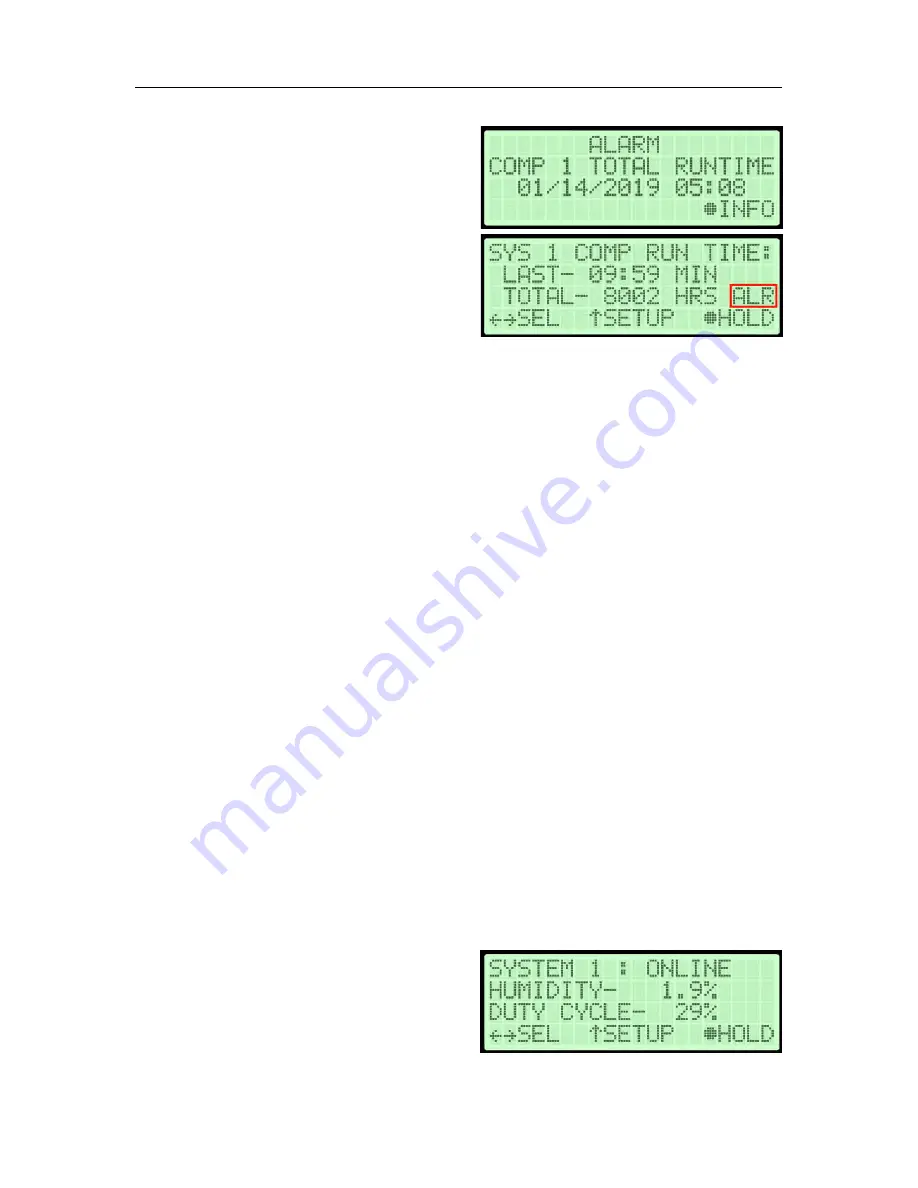
Radio Frequency Systems
BD4200W Series Air Dryer User’s Guide
Page 33 of 114
100518835 - Rev. B
This screen will be displayed,
showing the Date and Time that
the alarm occurred.
8.5.7.1
Press the Info (
) Button
to see the detail of the
alarm.
See section 10.3 for maintenance information.
8.6 Accessing the Setup Menu
The BD4200W has three (3) Setup sections:
System Setup
– Used to set specific values for the system.
Alarm Setup
– Used to set the alarm thresholds for specific readings.
Once the threshold is reached (or exceeded) this results in an alarm. Each
of these thresholds is factory programmed with a default value. Many of
can be modified to levels based upon your specific application.
Network Setup
– Used to configure network settings including the IP
Address, Subnet Mask, Gateway Address, and Keyword.
NOTE
: Reference Appendix Section 14.2 for Limits, Defaults, and Formats.
8.6.1
Press the Up (
) Arrow Button
to access the Setup Menu.
Содержание BD4200W Series
Страница 2: ......
















































