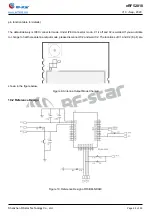nRF52810
Shenzhen RF-star Technology Co., Ltd.
Page 35 of 50
slave devices will be listed in the window on the right, after finding the corresponding slave device and clicking
Connect (ND04C(I)/ND08C(I)) The default factory name is: RF-STAR-SMMT, the following takes the RF-BM-ND04C
module as the slave device as an example, referred to as ND04C), as shown in the figure below, Dongle has
successfully connected the slave device ND04C:
4.
After the device is successfully connected, select to open the "UART over BLE" channel (as shown in the figure
above), enable the Notify of the receiving channel, and then start the two-way data transparent transmission and AT
between the module and the PC (with the help of Dongle as the master device) Ordered. As shown in the following
pictures:
Содержание BM-ND04C
Страница 33: ...nRF52810 www szrfstar com V1 3 Sep 2020 Shenzhen RF star Technology Co Ltd Page 32 of 50...
Страница 37: ...nRF52810 www szrfstar com V1 3 Sep 2020 Shenzhen RF star Technology Co Ltd Page 36 of 50...
Страница 38: ...nRF52810 www szrfstar com V1 3 Sep 2020 Shenzhen RF star Technology Co Ltd Page 37 of 50...
Страница 39: ...nRF52810 www szrfstar com V1 3 Sep 2020 Shenzhen RF star Technology Co Ltd Page 38 of 50...