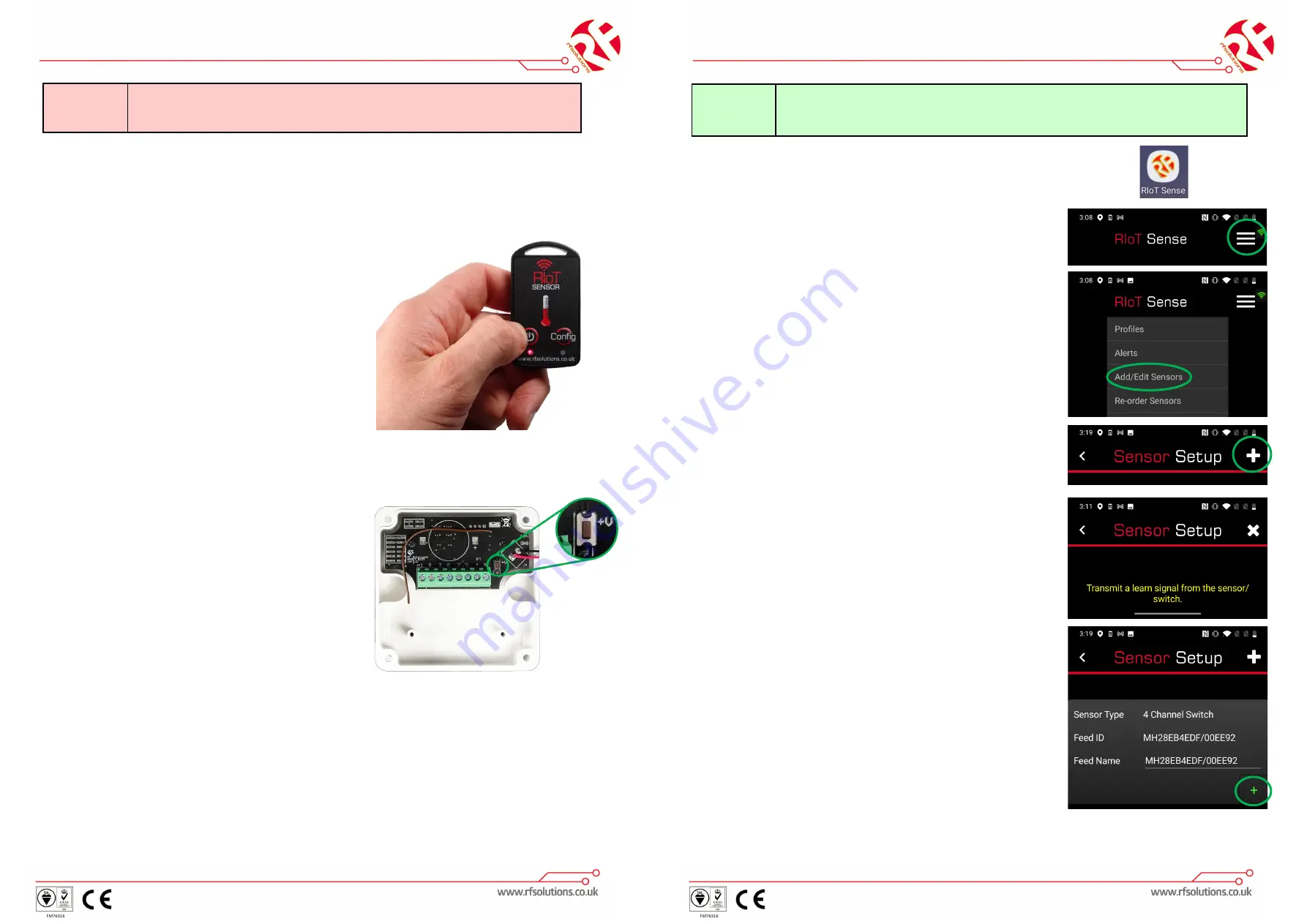
RIoT-MINIHUB Quickstart Guide
Page: 8
QS-RIOT-MINIHUB-1
1. Press the
RIoT
-MINIHUB Setup Switch until
the Data LED starts to flash (~1sec)
2. The Red Data LED will now flash 3X to indicate
RIoT-MINIHUB is ready to Learn an RF Sensor/
Switch or Transmitter
3.
On The RF Sensor/Switch Transmit a “LEARN
Signal” (see Sensor Datasheet)
4.
RIoT
-MINIHUB confirms the pairing with 3X
slow flashes on the Data LED
5. RIoT-MINIHUB returns to normal operation
(RED Data LED illuminates constantly).
Repeat this for each RF Sensor/Switch to be
Paired
RIoT-MINIHUB will briefly flash its Data LED when
an RF signal is received from a LEARNT RF
Sensor/Switch.
You can verify pairing with this.
Stage
3
Pair an RF Sensor/Switch with RIoT-MINIHUB
CONFIG
SWITCH
HINT: For WM (Wall mount) Sensor
press the config switch once
HINT: For Keyfob Sensors, briefly press
the POWER switch
RIoT-MINIHUB Quickstart Guide
Page: 9
QS-RIOT-MINIHUB-1
Stage
4
Pair an RF Sensor/Switch to your Smart Device
1. On your Smart device, open the SENSE App
2. In home screen, from the menu select
“Add/Edit Sensors”
3.
In the Sensor Setup screen select “+”
4.
On the RF Sensor/Switch Transmit a “LEARN TX
signal”
5. RF Sensor ID will appear on the screen








