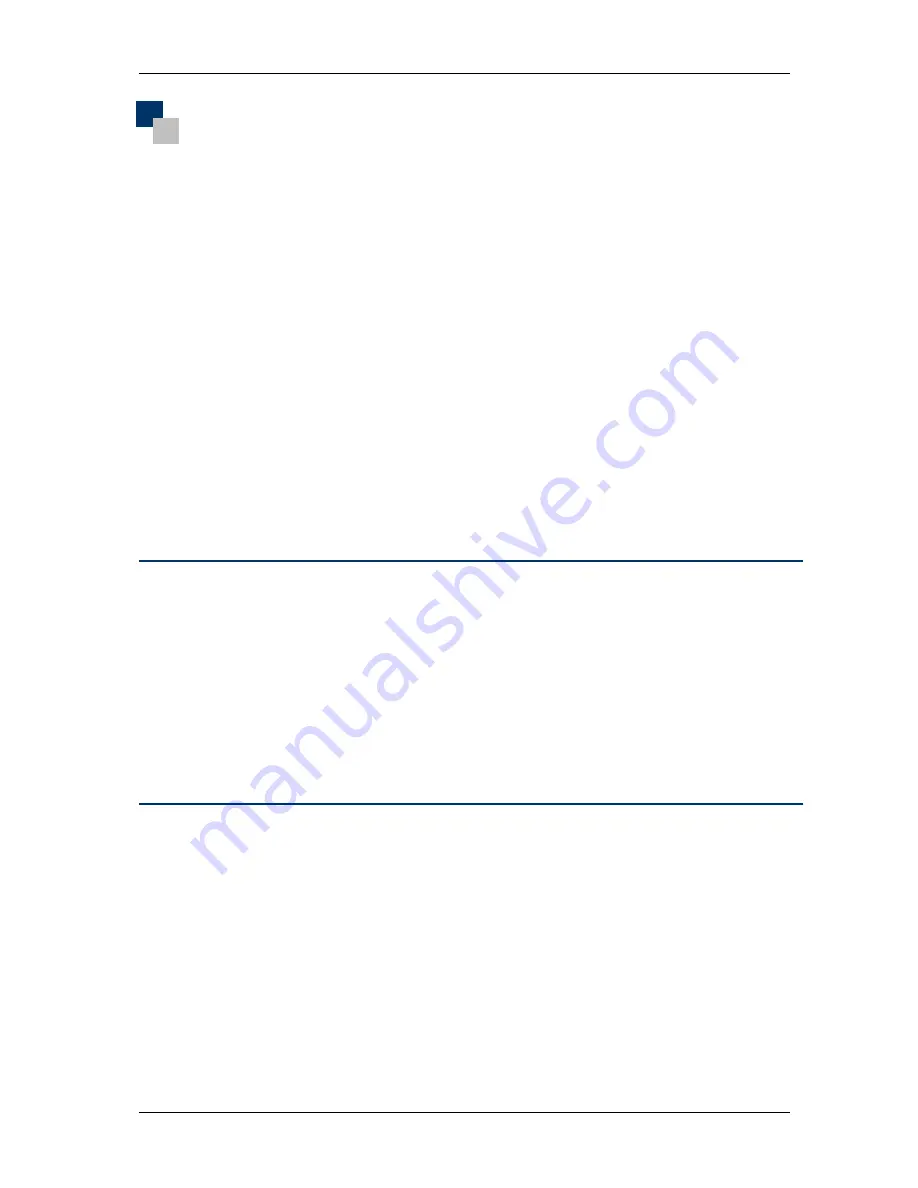
RFI 150-W-D-DD-H-1 radio modem Operation Manual
Chapter 3 Configuration
MAN0065 Rev 1.7
7
CHAPTER 3
CONFIGURATION
The Crescendo-series RFI-150 may be configured prior to operation using the internal configuration menu
system. Default system parameters are written in
Italics
as part of the description, factory defaults are
listed in Appendix B.
NOTE
: If the value entered for a menu option is outside the specified range or is an invalid option, the
menu system shall ignore the entry and leave the parameter unchanged.
Accessing the Configuration Menu
The configuration menu is invoked by:
Connecting a terminal to the Auxiliary Port of the Crescendo-series RFI-150;
Setting the terminal emulator’s serial communication parameters to
19200, 8, N, 1
;
Pressing and holding the push-button until the Power / Fault LED is lit, then releasing it.
When the button is released, the radio will send the configuration menu out the Auxiliary Port (refer to
Figure 5 below).
***
MiROS MAIN MENU
(Version 2.0)
***
RFI-150 W-D-DD-H-1 Version 1.0
Rev.G
Serial No: Not Initialised
Manufactured Date: Not Initialised
(R)
Radio Characteristics Menu
(L)
Link Menu
(S)
Serial Port Configuration Menu
(D)
Diagnostics Menu
(Esc)
To Exit Menu
Enter Choice:
Figure 5: Crescendo-series RFI-150 internal menu
Navigation through the hierarchical menu system is controlled through the attached DTE. To exit a menu,
and go up a level, press the Escape key. Some menu options are implemented as soon as they are
selected; others require the menu to be exited first. 15 minutes without interaction will cause the menu
system to timeout.
Radio Characteristics Menu Structure
The Radio Characteristics Menu is selected by pressing ‘R’ at the Main Menu screen, shown in Figure 6.


























