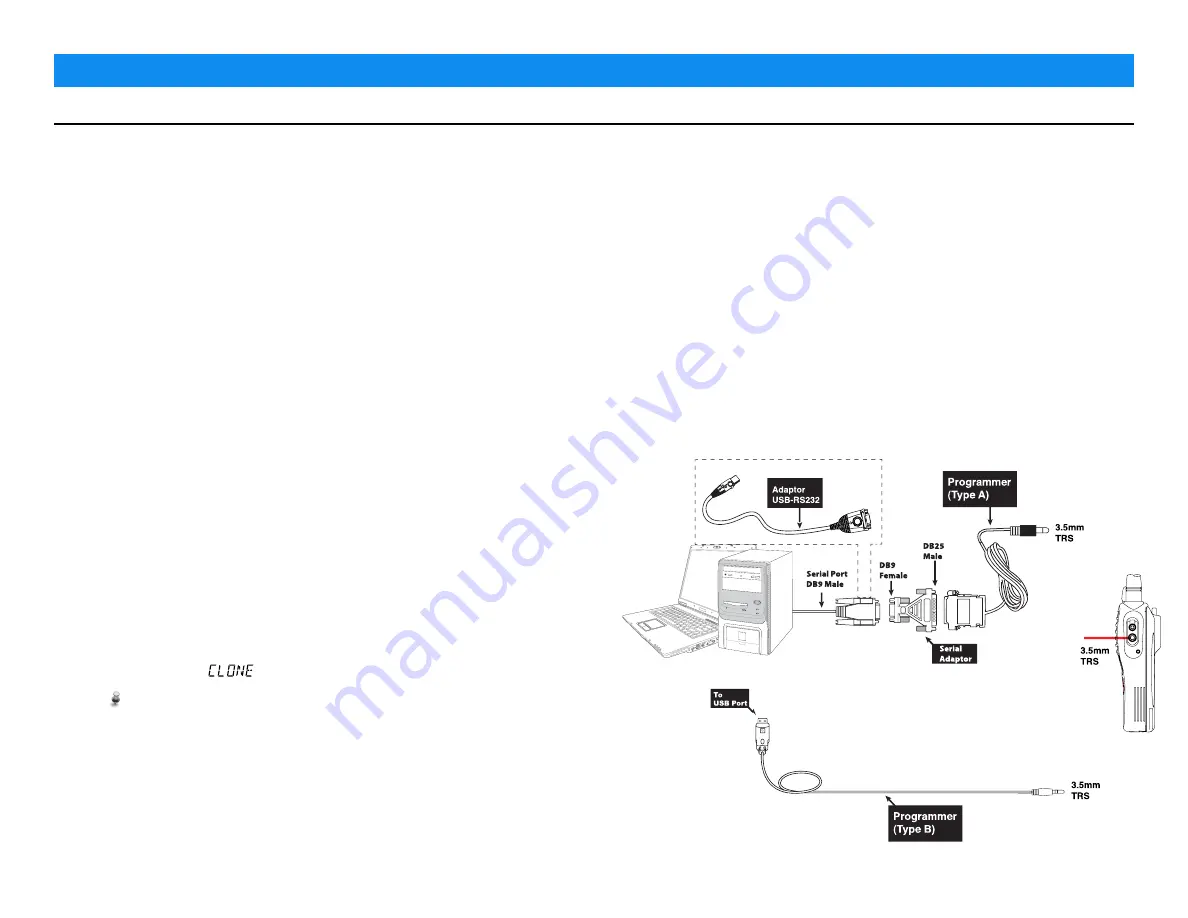
1.
Unpacking
This package contains following items.
• Programming Lead (See illustrated.)
• Compact Disc (Programming software or installing wizards).
• Programming Guide (this book).
1.1. System Requirements
• Windows 7 32/64 bits /Vista/XP/Me/2000/98SE/95.
• 32MB of RAM.
• 2MB of available hard disk space.
• CD –ROM Drive or internet access.
1.2. Installing Programming Software
Insert the compact disc into CD –ROM drive, installing wizards will
automatically guide you to install the software. If installation does not
work properly, to run setup.exe from CD –ROM drive.
1.3. Arrangement To Program
Connect the RHP530 as illustrated.
(1) Hold the power on/off button to turn the RHP530 off.
(2) Pull external spk/mic rubber out.
(3) Plug programming lead into 3.5mm earpiece.
(4) Connect end of the serial cable to PC’s serial port with 25 –9
adaptor or used USB type.
(5) Hold
PTT
(Push-to-talk) button and hold the power on button until
LCD shown
chars.
INTERFACE CABLE AND USB –232 ARE NOT SUPPLIED AS PART OF THE
PROGRAMMING LEAD BUT ARE ADDITIONAL ACCESSORIES.
PROGRAMMING GUIDE V1.31
Page 1
Содержание RHP530
Страница 1: ......











