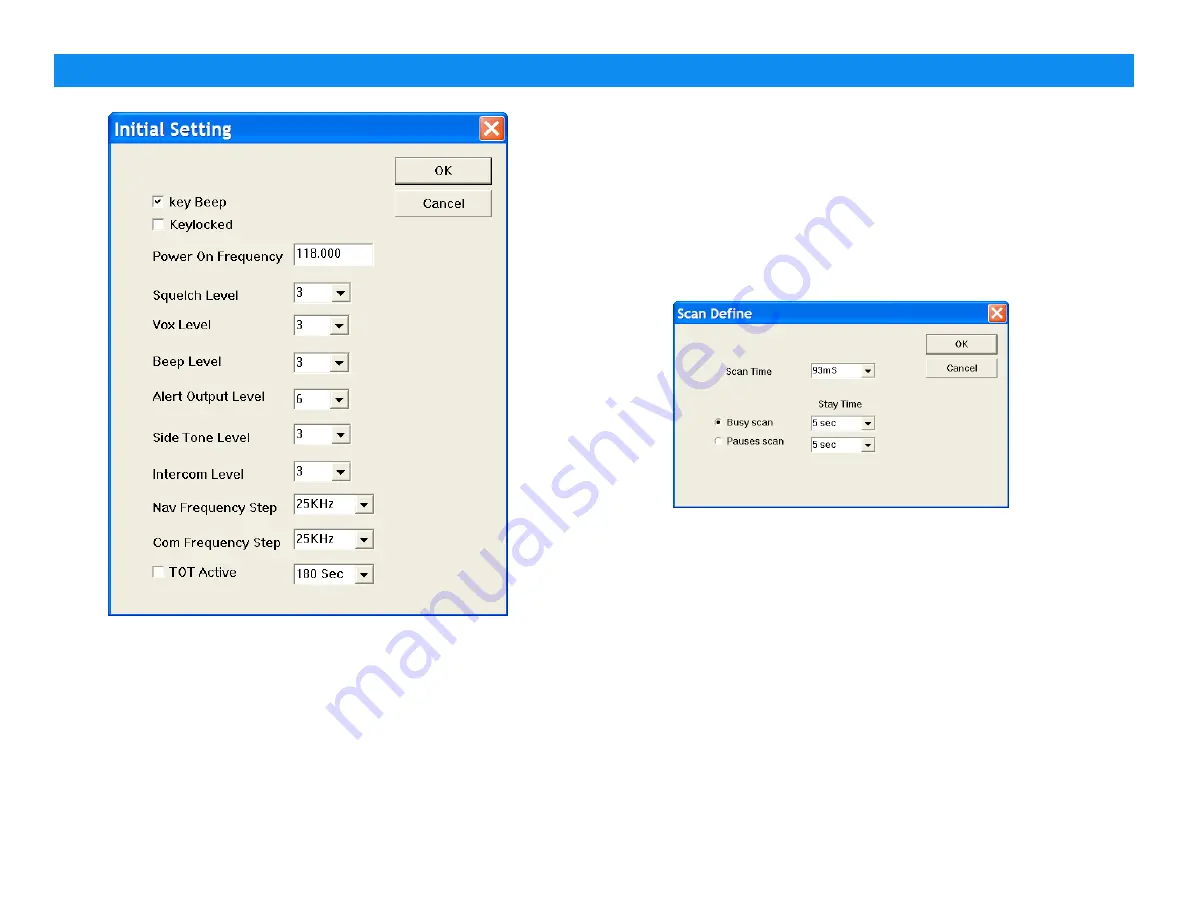
4.2.1.
Power On Initialization
RHP530 will be initialized to enable when power on.
•
Key Beep–
enables the beep sound while pressing the
button.
•
Keylocked–
keypad is locked.
• Power on frequency –
sets initial frequency
•
Squelch level–
sets initial squelch level (from 0 –9 in 1 step).
•
VOX level–
sets initial VOX level (from 0 –5 in 1 step).
•
Beep level–
sets initial beep level (from 0 –6 in 1 step).
•
Alert Output level–
sets initial alert (from 1 –6 in 1 step).
•
Side Tone Level–
sets initial side tone level (from 1 –6 in 1
step).
•
Intercom level–
sets initial intercom level (from 1 –6 in 1 step).
•
Nav frequency Step –
sets frequency step in navigation
band, the step is from 5K,8.33K,10K,20K,25K,50K and 100KHz.
•
Com frequency Step –
sets frequency step in communication
band, the step is from 5K,8.33K,10K,20K,25K,50K and 100KHz.
•
TOT Active –
enable the Time Out Timer.
4.3. Scan Define
4.3.1.
Time
•
Scan Time–
the time set a period of normal channel scan for
per channel
4.3.2.
Scan Type
•
Busy Scan–
the RHP530 always land on busy channel unless
channel free. When the channel is free, RHP530 resumes
scan after the timer expired.
•
Pauses Scan–
the RHP530 landed on busy channel. RHP530
resume scan after the timer expired.
PROGRAMMING GUIDE V1.31
Page 7
Содержание RHP530
Страница 1: ......





























