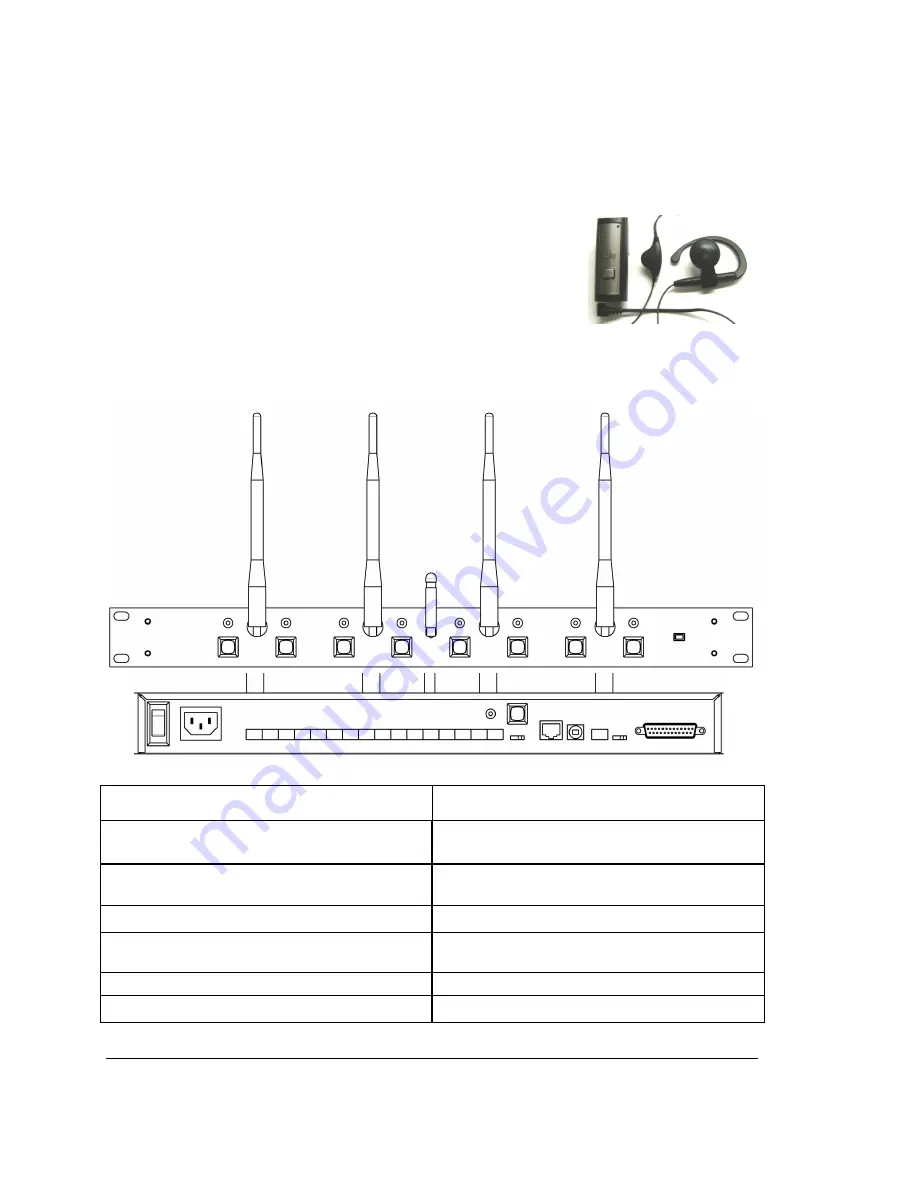
5
5
5
5
Adjusting the Volume
The volume of the microphone is set at the factory and cannot be adjusted on the wireless
microphone. Access to each channel is provided on the Base Station for external amplification.
Note:
Moving the wireless microphone closer to the mouth will
increase the volume.
To change the volume on the earpiece, use the dial on the earpiece
wire. Turning the dial towards the earpiece will increase the volume,
and turning the dial towards the microphone will decrease the volume.
Use the attached clothing clip to secure the earpiece wire.
Solo Executive Base Station
1. Channel LED indicators: Displays
microphone and pairing states
8. Mini-Phoenix Connectors: Audio in and out
connections (8 channels in, 8 channels out)
2. Diversity Antennae: Two sets
9. Pairing LEARN Button and Signal LED: For
pairing Charger Mute to Base Station
3. Pairing Push Buttons: For pairing
microphones to Base Station
10. Local/remote selector switch
4. Muting Antenna
11. USB and Ethernet Ports (
Future use
)
5. Power On LED
12. Multi-Base Station (
BUS
) synchronization
connector (mini-phoenix)
6. On/Off Switch: Powers up unit
13. System Mute function switch
7. Power In Connector (AC In)
14. DB25 Control Port (Parallel IO Port)
4
1
3
2
5
6
7
8
10
11 12
13
9
14
Содержание Solo Executive
Страница 1: ...SOLO EXECUTIVE Wireless Microphone System Installation and Operation Manual...
Страница 16: ...14 14 14 14 NOTES...


































