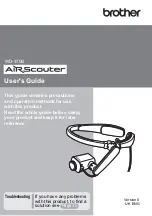1 START PREPARATION
1A
Switch the ON/OFF switch on the remote control to „ON“. The power LED on the remote
control blinks and beeps once.
1B
Switch the ON/OFF switch on the model to „ON“. Move the thrust control (the left joystick
of the remote control) completely up once and then completely down again to unlock the
remote control. The model needs a few seconds to initialise the gyro and to establish the
connection to the remote control. Once the LEDs on the model are continuously lit, the model
is ready for take-off.
Attention!
Always place the model on an even horizontal surface – the control electronics aligns
its neutral position to the subsurface!
3 FLIGHT CONTROL
Note:
Only minimal corrections of the controls are necessary for a smooth flying behaviour of the
model! The direction indication applies when the model is viewed from behind. If the model is
flying towards the pilot, it must be moved in the opposite direction.
3A
In order to gain altitude, carefully move the left joystick forward. In order to decrease altitude,
move the left joystick back.
3B
To fly forward, carefully move the right hand joystick control forward.
To fly backward, pull the right joystick back carefully.
3C
Curve left by carefully moving the right hand joystick control to the left.
Curve right by carefully moving the right hand joystick control to the right.
3D
Turn the model around to the left by moving the left joystick to the left.
Turn the model around to the right by moving the left joystick to the right.
3E
Flying loops: BRIEFLY press the right joystick down vertically.
Make sure that you have sufficient space in every direction (at least 10 m). Also comply with the
safety height – fly at a height of at least 2 m, as the model loses height when rolling over and has
to be caught and corrected afterwards! Please note: Looping is more successful when the battery
is still relatively full! Now climb to the safety height. Carefully press the right joystick down. The
remote control beeps. Now move the right joystick forward. The model executes a forward flip
– flips in a different direction are executed according to the movement of the controller. Then be
ready to catch the model, as the altitude, direction and speed after the flip depend largely on the
wind and previous flight movements.
3F Speed levels: BRIEFLY press the left joystick down vertically
By briefly pressing the left joystick, the sensitivity of the control can be adjusted in three levels
(slow, medium, fast).
BATTERY LEVEL:
• If the LEDs on the model blink, the battery is depleted. The model must be landed soon in order
to avoid crashing!
English
2 TAKE-OFF AND LANDING FUNCTION
2A Take-off:
Press the upper button (start button), the motors start up and the model climbs to
an altitude of approx. 0.5-1 m.
2B Landing:
Press the lower button (landing button) to lower the model to the ground and
the motors switch off automatically. Please make sure that the model lands on a horizontal
surface.