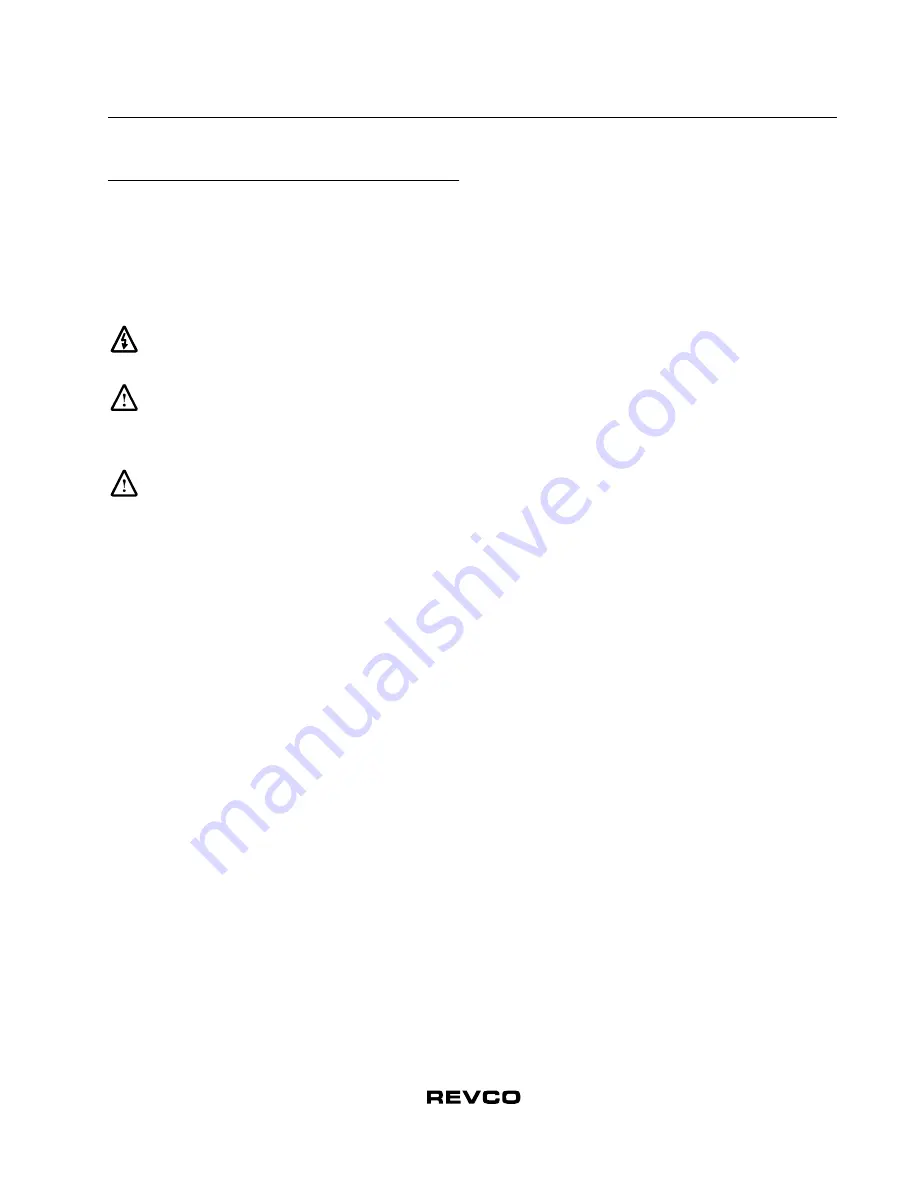
9
Installation and Operation
Blood Bank Refrigerators
11 Cleaning
11.1 Cleaning the Drawers and Cabinet Interior
To clean the drawers and cabinet interior, remove the drawers
following the instructions in Section 5. Use a solution of water
and a mild detergent. Rinse the drawers and wipe them dry with a
soft cloth.
11.2 Cleaning the Condenser
WARNING!
Disconnect equipment from main
power before attempting any maintenance to
equipment or its controls.
CAUTION!
Condensers should be cleaned at least
every six months. In heavy traffic areas, condensers
load with dirt more quickly. Failure to keep the
condenser clean can result in equipment warm-up or
erratic temperatures.
CAUTION!
Never clean near condensers with your
fingers. Some surfaces are sharp.
Periodically check the condenser to make sure that it is clean.
In all models, the condenser is located in the top machine
compartment. To clean the condenser:
1. Disconnect the power.
2. Remove the top grill.
3. Use a vacuum cleaner with hose and brush attachments to
clean the front face of the finned surface.
4. Clean up any loose dust and replace the grill.
5. Reconnect the power.































