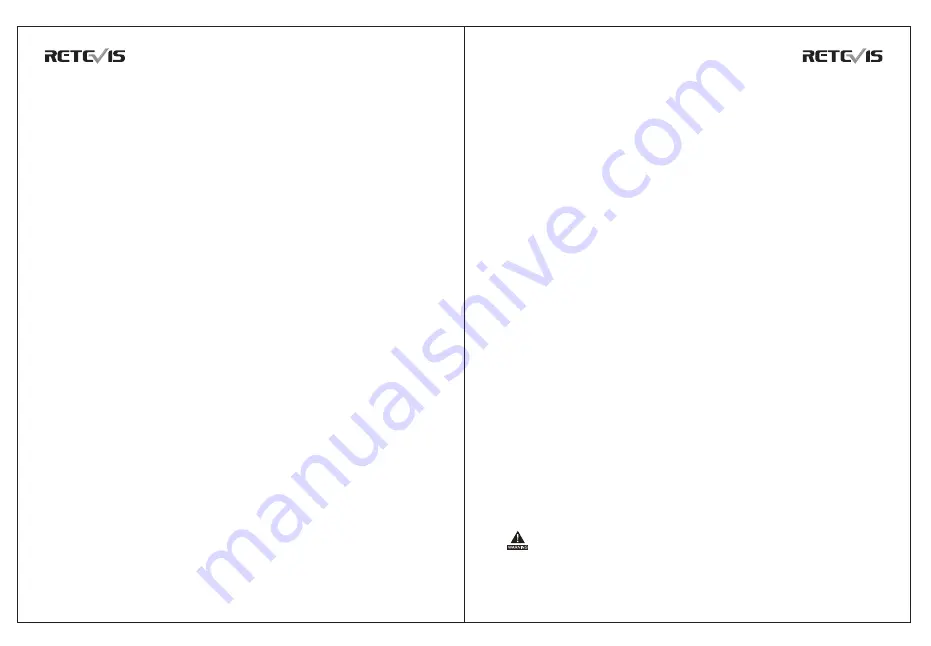
DIGITAL TWO WAY RADIO
DIGITAL TWO WAY RADIO
4.Release the [PTT] key to receive.
5.If there is no voice activity for the scheduled time period, the call is
terminated.
●
Receive and reply single call
A single call is an individual walkie-talkie call to another individual
walkie-talkie.
1.When receiving a single call,The LED indicator light is green.
2. Hold the walkie-talkie in its upright position and at a distance of 1 to 2
inches (2.5 to 5.0 cm) from the mouth. If the function of "channel leisure
prompt sound" is enabled, when the release the [PTT] key, you will hear
a short prompt sound, indicating that the channel is leisure and waiting
for your reply.
3. Press
【
PTT
】
key to reply the call, The LED indicator light is red.
4. Release the [PTT] key to receive.
5. If there is no voice activity for the scheduled time period, the call is
terminated.
●
Receive all call
All call is an individual walkie-talkie call to all walkie-talkie on the
channel. It is used to publish important notices that require special
attention from users.
1.When receiving all call,The LED indicator light is green.
2.After the all call is terminated, The walkie-talkie goes into standby
mode,If the function of "channel leisure prompt sound" is enabled, when
the release the [PTT] key, you will hear a short prompt sound, Indicates
that this channel is now available, but you cannot reply to a all call.
When you receive an all call, if you switch to another channel, the
transceiver stops receiving the full call. During a full call, you will not be
able to use any of the pre-programmed keys until the call is ended.
●
Start a walkie-talkie call
You can choose a channel, user ID or talk group in the following ways:
• Rotates the channel knob to select the channel
• Pre-programmed one-touch call button
●
Use the channel to place a call
●
Initiate group call
To initiate a call to a user group, the transceiver must be configured to
belong to the talk group.
1. Rotate the channel knob to select the channel using the active talk
group alias or ID.
2. Hold the walkie-talkie in its upright position and keep it at a distance
of 1 to 2 inches (2.5 to 5.0 cm) from the mouth.
3.Press
【
PTT
】
key to the group call, The LED indicator light is red.
4. Release the [PTT] key to answer. When the target radio replies, the
LED indicator will light green.
5. If the function of "" is enabled, when the release the [PTT] key, you
will hear a short prompt sound, indicating that the channel is leisure and
waiting for your reply. Press
【
PTT
】
key to reply,If there is no voice
activity for the scheduled time period, the call is terminated.
●
Start a single call
1.Rotate the channel knob to select the channel using the active user
alias or ID.
2.Hold the walkie-talkie in its upright position and keep it at a distance of
1 to 2 inches (2.5 to 5.0 cm) from the mouth.
3.Press
【
PTT
】
key to initiate a call, LED indicator light is red.
4.Release the [PTT] key to answer. When the target radio replies, the
LED indicator will light green.
5.If the function of "channel leisure prompt sound" is enabled, when the
release the [PTT] key, you will hear a short prompt sound, indicating
that the channel is leisure and waiting for your reply. Press
【
PTT
】
key
to reply,If there is no voice activity for the scheduled time period, the call
is terminated.
●
Start all call
This feature lets you signal all users on the channel. The walkie-talkie
must be programmed to allow you to use this feature.
1. Rotate the channel knob to select the channel using the active full
call group alias or ID.
2. Hold the walkie-talkie in its upright position and keep it at a distance
of 1 to 2 inches (2.5 to 5.0 cm) from the mouth.
3. Press
【
PTT
】
key to initiate a call, LED indicator light is red.
Channel users cannot reply to all calls.
●
Use the one-touch call button to initiate a group call or a single
call
One-touch calling features make it easy to group calls or single calls to
13
14


















