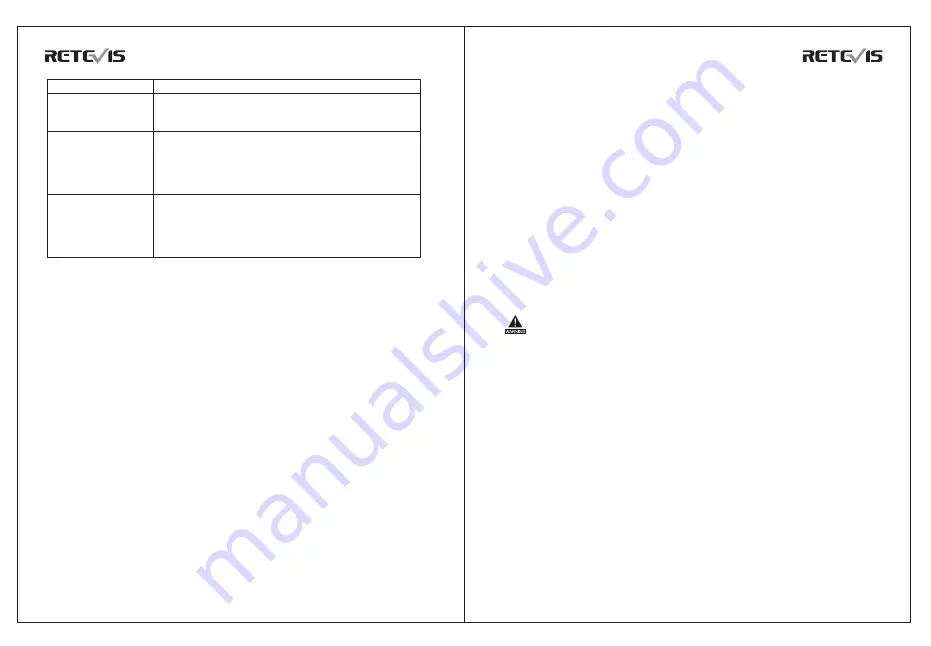
Description
Press and hold the [Emergency mode on] button to
send an alarm tone to your partners or control center
but can’t talk to the other party.
Press and hold the [Emergency mode on] button to
send an alarm tone to your partners or control center,
and then press and hold the [PTT] button to speak to
the microphone, and your voice and surrounding
background sound will be sent to the receiver.
Press and hold the [Emergency mode on] button to
enter the emergency call. The product automatically
activates the “emergency microphone”. You can speak
to the microphone, and your voice and the
surrounding background sound will be sent to receiver.
Alarm mode
Emergency alarm
Alarm call
Emergency call
DIGITAL TWO WAY RADIO
DIGITAL TWO WAY RADIO
Send emergency alert
This feature allows you to send an emergency alert, which belongs to a
non-voice signal and will trigger a prompt on another transceiver.
1. Press the pre-programmed [Emergency mode on] button.
2. The LED indicator light is red
3.When an emergency alert confirmation is received, an emergency call
tone sounds and the LED flashes green.
4. The walkie-talkie exits the emergency alert mode. If your walkie-talkie
is set to "silent," it will not any voice in emergency call mode.
Receive emergency alert
1. When an emergency alarm is received, a prompt sound is issued,
and the LED indicator flashes orange light
2. If enabled, your walkie-talkie will automatically acknowledge the
emergency alert.
3. When the alarm sound, the LED indicator flashes as orange light.
Press any key to stop the alarm sound. Disables the current emergency
mode by switching channels or turning off the walkie-talkie.
Send an emergency alert with voice follow
This feature allows you to send an emergency alert to another
transceiver. After confirmation, your walkie-talkie microphone is
activated automatically, allowing you to communicate with other radios
without pressing the [PTT] key. This activated microphone status is
called "Emergency Microphone".During the duration of emergency
microphone, Except for the pre-programmed [Emergency mode off] key
to cancel the alarm,Pressing any other key will remain in emergency
mode,Until the emergency microphone duration is over
1. Press the pre-programmed [Emergency mode on] button.The LED
indicator light is red.
2.After receiving the alarm confirmation from another walkie-talkie,The
LED indicator light is red.The emergency microphone of the
walkie-talkie automatically activates and transmits signals,speak clearly
toward the microphone and until the end of the emergency microphone
time.
• If the emergency alert request fails,The walkie-talkie will continue to
send out emergency calls.
3. Emergency microphone duration is over and signal transmission is
stopped,The LED indicator light is orange and accompanied by local
alarm sound, until the end of the receiving duration.
4. After the emergency microphone duration has expired, the
walkie-talkie automatically stops emergency call status.
Press the preprogrammed
【
Emergency mode off
】
button to exit
emergency mode.Or remove the current emergency mode by switching
channels
Receive emergency alert
The walkie-talkie receiving the emergency call must select a
pre-programmed emergency channel and the emergency channel must
be a group call.
1. The walkie-talkie receive the emergency alarm request, send out the
alarm sound, The LED indicator light is orange.
2. When the alarm sound stops, the LED indicator will turn green, The
walkie-talkie enter the receiving state, and answer the other party's
speech until the end of the emergency microphone duration.
3. When the alarm sound is sounded, the LED indicator flashes orange
light.Hold the walkie-talkie in its upright position and keep it at a
distance of 1 to 2 inches (2.5 to 5.0 cm) from the mouth.
4. Press
【
PTT
】
key to reply the call, The LED indicator light is red.
5. Release the [PTT] key to receive
。
Send emergency alert with call
This feature allows you to send an emergency alert to another
17
18


















