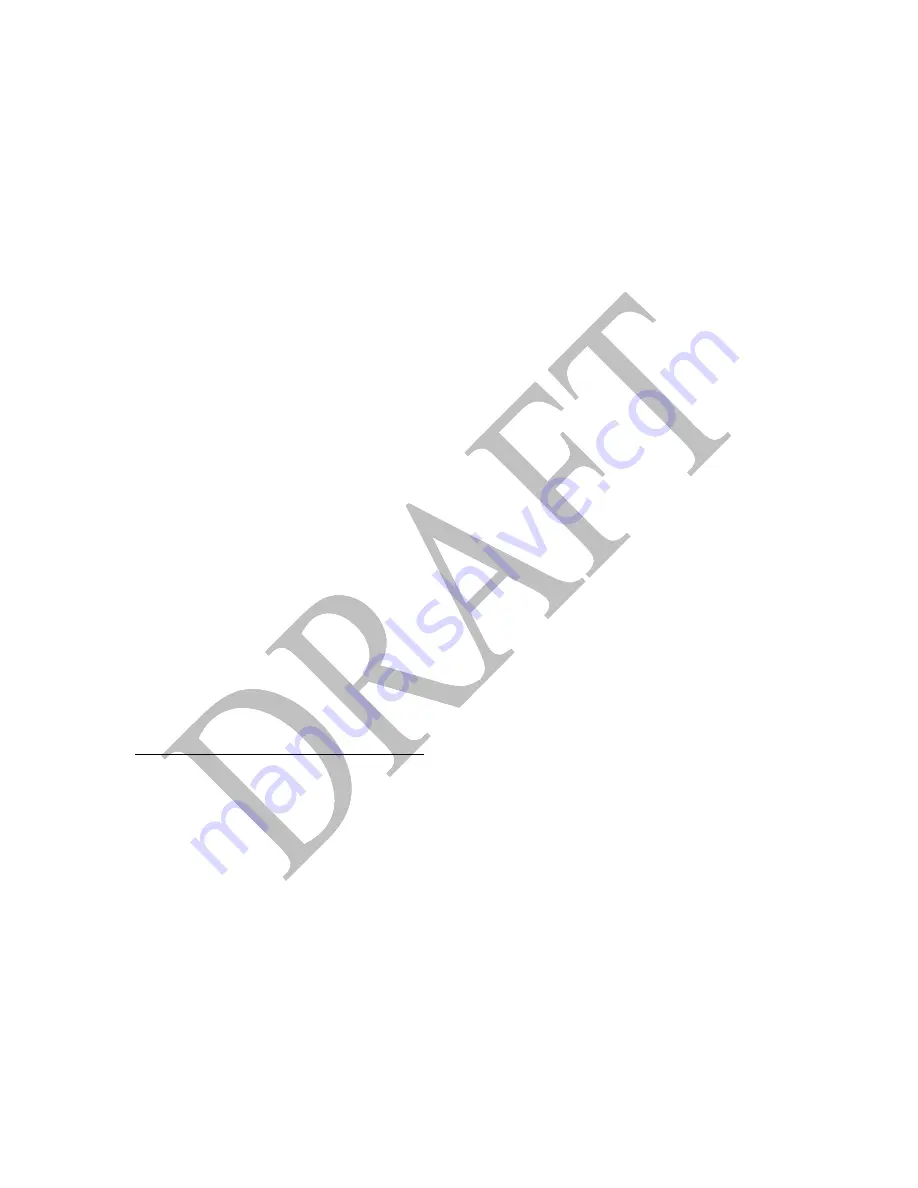
15
You will also be prompted to select either a 24 or 48 hour study. Use the Up / Down keys
to select the appropriate time duration and then press any round key to accept
Determine Proper Positioning of the Catheter
Ask the patient which side of their nose is clearer and easier to breathe through. Numb this
side with Xylocaine gel, 2% on A Q-tip, but
do not numb the patient’s throat
. Insert the
probe through the patient’s nose. The round tip will help it curve around into the
oropharynx. It may be helpful to saturate the catheter of the probe in a lubricant to ease the
insertion.
Use the markings on the side of the catheter to determine when it has been inserted to 12
cm. Have the patient open their mouth, and with a tongue depressor, push the patient’s
tongue down. The LED will blink after starting the study on the recorder. Use this light to
help determine when the probe is in the appropriate position in the patient’s oropharyngeal
region.
Note: Have the patient swallow sips of water to see if they can feel the probe in their throat;
if they can, pull it back slightly until it is comfortable for the patient.
After the proper position has been determined, attach the catheter to the patient’s face using
surgical tape, securing the catheter as closely to the nares as possible to ensure that it does
not move during the study.
The patient may prefer to have the transmitter either taped to the skin or attached to their
clothing with the provided clip on the transmitter case. If it is attached to their clothing, be
sure to tell them to use caution when changing clothes so they do not rip the tape off their
skin or pull the probe out.
Retrieving and Reviewing a Study
After completing the prescribed study duration, the patient will return the unit to the
physician’s office. Here, a nurse or the physician will remove the Dx–pH Probe™ and
collect the equipment.
After the patient has returned the device, use the special tool provided with the transmitter
to remove the data card from the recorder by gently pressing the card in slightly further,
then allowing it to retract out from the slot.
Содержание Dx-pH Measurement System
Страница 2: ...2 Dx pH Measurement System User s Manual Version X X August 2005...
Страница 21: ...21...
Страница 28: ...28 Click OK when the desired settings have been selected...
Страница 32: ...32 Attachment A Patient Instructions...
Страница 34: ...34...
















































