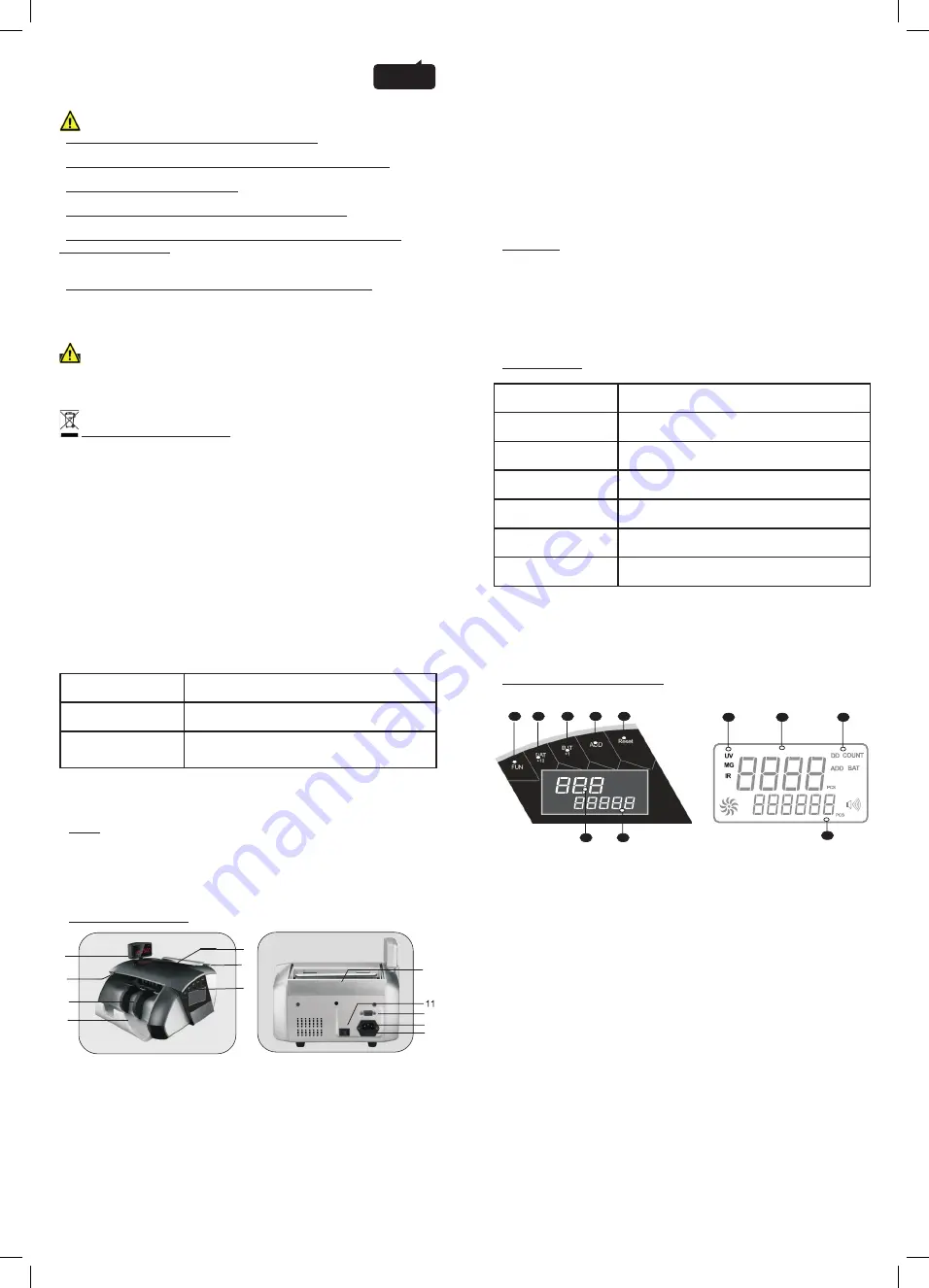
7
8
ATTENTION : please read it carefully before operating.
PACKING LIST
1.Counting and detecting machine
1 pc
2.User manual
1 pc
3.Power cord line
1 pc
4.External display
1 pc
5.Brush
1
pc
6.Spare parts
1 set
FEATURES
1.Function
2.Specifi cation
Attention : the working voltage should follow the instruction label on
back of the machine.
3.Use
In detection mode, for optimal control of your currency, the MG
mode must be activated.
DESCRIPTION & OPÉRATION
1.Stucture of machine
• Automatic counting
• Preset counting
• Add counting
• Half notes checking
• Chain notes checking
• Automatic self checking
• Automatic zero clearing
• Counterfeit alarm
• UV detecting
• MG detecting
• IR detecting
• DD detecting
1- Hopper
2- Handle
3- Display
4- Controlling panel
5- Lid
6-Stacker vane
7- Stacker
8- Adjusting screw
9- Power input
10- External display outlet
11- Power switch
12- Fuse
Dimensions
330 x 270 x 200 mm
Weight
6 kg
Counting speed
>1000pcs/minute
Power consumption
working
≤
90W Sleeping <3W
Power source
220V ± 10%, 50Hz or 110V ± 10%, 60Hz
Noise
<60dB
Ambient Humidity
60%h ~ 90%h
Counting Range
1~999
Preset Range
1~100
Banknote size
Length 110 ~ 180mm Width 50 ~ 85mm
Thickness 0.075 ~ 0.15mm
1
2
3
4
5
6
7
8
12
9
10
HEALTH AND SAFETY INFORMATION
Always comply with the following precautions and usage tips to
avoid dangerous situations and ensure peak performance of your counter.
Warnings
-
Do not desassemble or attempt to repair your counter.
This may result in electric shock or damage the machine.
-
Do not use your counter near fl ammable or explosive gases or liquids.
This may cause a fi re or explosion.
-
Do not insert liquids into the counter.
This may cause a fi re or electric shock.
-
Do not dip into liquid, or handle your counter with wet hands.
This may result in electric shock and damage the machine.
-
Do not expose the counter to direct sunlight or high temperatures for an
extented period of time.
Prolonged exposure to sunlight or extreme temperatures can cause permanent
damage to your detector’s internal components.
-
Avoid covering the counter with blankets, rags, clothes or plastics.
The detector may overheat, which may distort the machine or cause a fi re.
If liquid or foreign objects enter your counter, immediately disconnect the
power source and then contact SAFETOOL service center.
Caution
-
Do not use a machine with damage electrical cable, or cable with defects.
- Do not spare yourselves damaged electrical cable, contact SAFETOOL service
center or an agreed professional.
Correct Disposal of this Product
(Waste Electrical & Electronic Equipment)
(Applicable in the European Union and other European countries with separate
collection systems)
This marking on the product, or literature, indicates that the product should not be
disposed of with other household waste at the end of their working life. To prevent
possible harm to the environment or human health from uncontrolled waste
disposal, please separate these items from other types of waste and recycle them
responsably to promote the sustainlable reuse of material resources.
Household users should contact either the retailer where they purchased this
product, or their local government offi ce, for details of where and how they can
take these items for environmentally safe recycling.
Business users should contact their supplier and check the terms and conditions
of the purchase contract. This productshould not be mixed with other commercial
wastes for disposal.
ENGLISH
2.Operation panel and display
1-COUNT DISPLAY : the number
of counted note is displayed here.
2-ADD DISPLAY : the number
of notes to be batch counted is
displayed here.
3-RESET : press reset button, it
will be back to default mode.
4-ADD : press ADD, the machine
is into add counting mode, it adds
up the last counting number with
the next counting number.
5- BAT+1 : press BAT+1, BAT
indicator light is on, then the
machine is into batch counting
mode. Preset the batch counting
is units digit.
6-BAT+10 : press BAT+10, BAT
indicator light is on, then the
machine is into batch counting
mode. Preset the batch counting
is ten digits.
7- FUN : press FUN, to select mode
of UV + MG + IR + IR + DD detecting,
UV + IR detecting or counting.
8-UV : when the UV indicator
light is on, the machine is under
UV detection, suspected notes
without proper UV will be caught
by UV.
9-MG : when the MG indicator
light is on, the machine is under
MG detection, suspected notes
without proper MG will be caught
by MG.
10-IR : when the IR indicator
light is on, the machine will stop
in case a chain note is detected.
11-DD : When the IR indicator
lights is on, any note differ to real
money size will be detected.
12-COUNT : when the COUNT
indicator light is on only, the ma-
chine will count without counter-
feit detecting.
7
6
5
4
3
8
9
1
2
2
1































