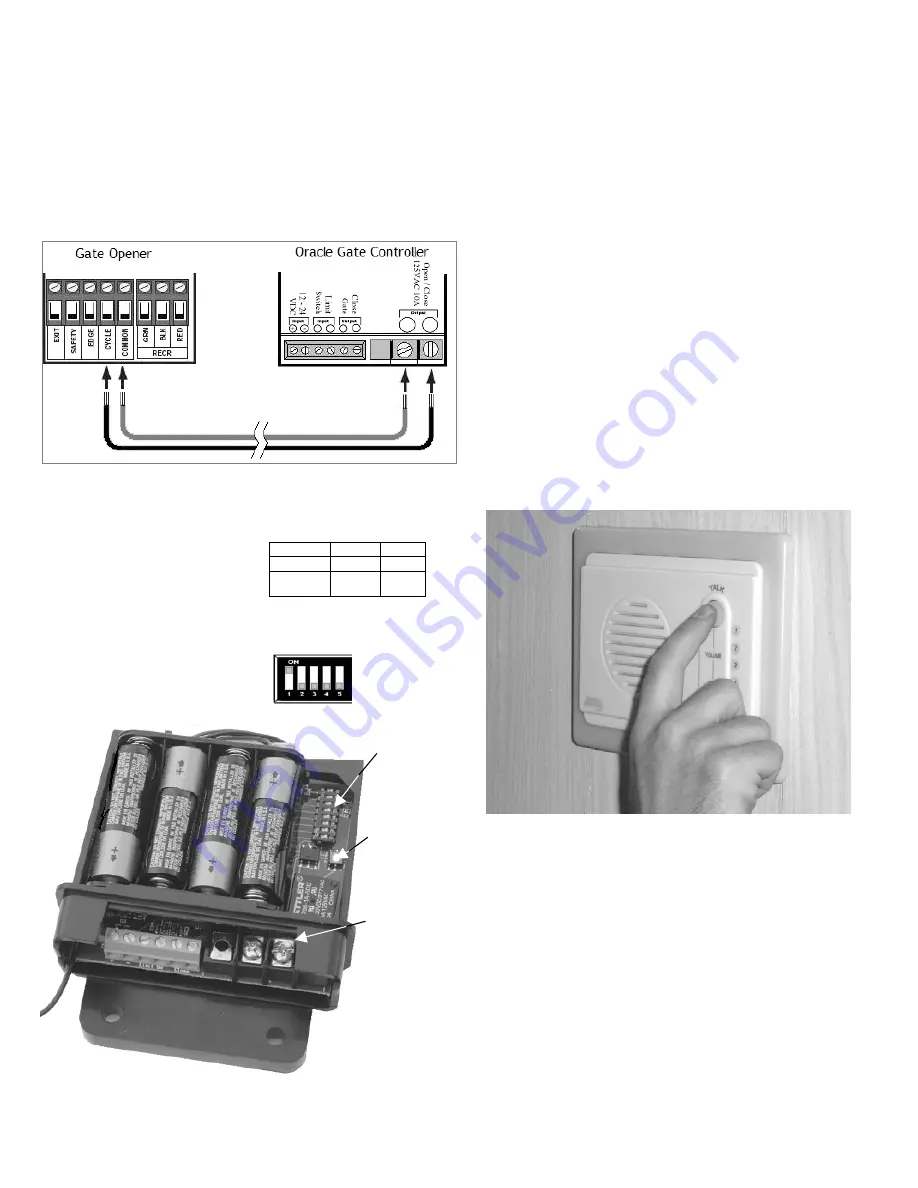
GATE CONTROL UNIT (GCU)
INSTALLATION
Basic Gate Control Unit (GCU) Installation
Mount the Oracle Gate Controller near your
Automatic Gate Opener’s control panel or motor.
Most gate motors have simple relay connections
(often labeled
COMMON
and
CYCLE
) that connect
to the two large
OPEN/CLOSE
relay outputs on the
Oracle Gate Controller.
Setting the Gate Controller ID (1-2)
If you are using more then one Gate Controller, the
additional units must have their ID set. The Gate
Controller ID is set by
changing dipswitches
#1
&
2 in the Gate Control
Unit (see picture below).
Example:
The dipswitches for
GCU #2 would look
like this:
GENERAL OPERATION
Intercom Function
When pressing the CALL button on the Gate Access
Panel, Intercom units will beep and the TALK/REMOTE
buttons or ACTIVE light will illuminate. The intercom
will continue to beep for 40 seconds. During this
time, the Intercom will ONLY connect to that Gate
Access Panel.
Hold down the TALK button to speak to the visitor.
Release the TALK
button to hear the response. This will
be a secure conversation and other Intercoms will be
locked-out.
Opening and Closing a Gate
To open a gate from the Gate Access panel, enter any
valid PIN number. With multiple Gate Openers, follow
the PIN number with the Gate Controller ID (1-2).
For a key-fob remote, hold down the numbered button
for 5 seconds (within 75 feet of the Gate Access Panel).
On an Intercom unit, press the REMOTE button while
talking to a visitor. At other times, hold the Intercom’s
REMOTE
button for 10 seconds, to activate the Primary
(#1) Gate Controller.
GCU ID
SW1
SW2
1
off off
2
On off
Dipswitch
Block
Learn
Button
Relay
Contacts
2









